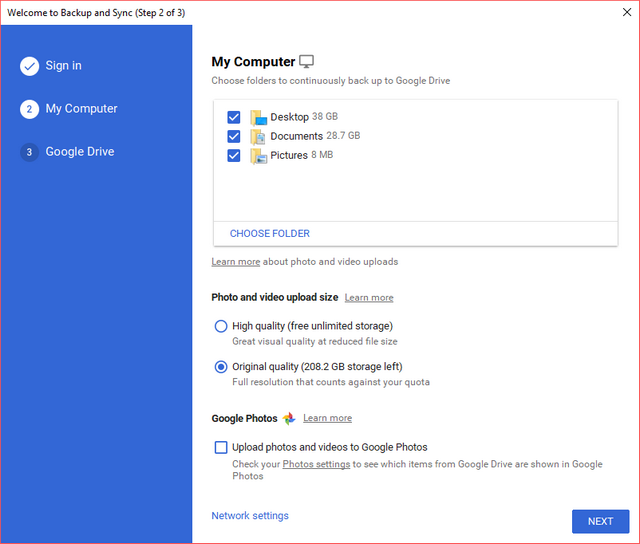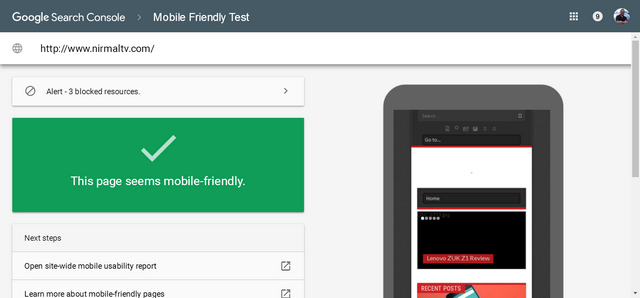Website can be a reason for Malwares and also compromise of data. Although Google has been providing you with warning for malware hosted sites in the search results, it is now offering users data on whether a website is hacked or not. Google search now provides results for websites may have been compromised and altered by a third party, typically for spam. When a user visits a site, we want her to be confident the information on that site comes from the original publisher.
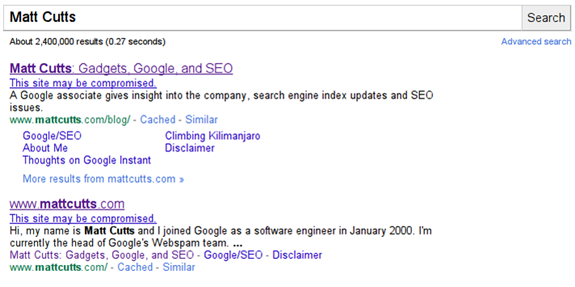
In the above screenshot, you can see a link below the website title, which says the site may be compromised.
Google uses a variety of automated tools to detect common signs of a hacked site as quickly as possible. In case such a warning is displayed for your website, Google will contact the webmaster using the Webmasters tools. These notices will help webmasters to solve hacking issues. Webmasters can also request a review of your site to accelerate removal of the notice.