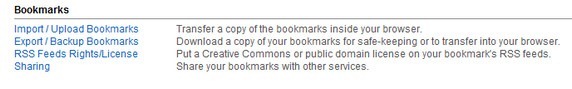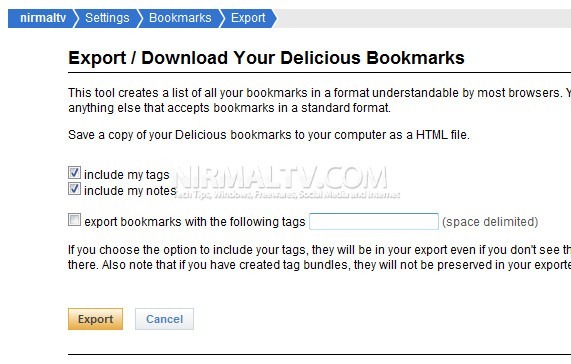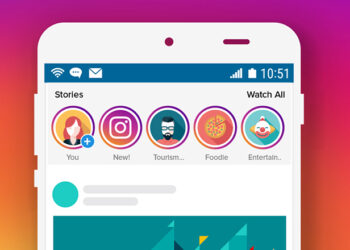With many reports stating that the popular bookmarking service Delicious (owned by Yahoo!), is closing down, people who have used the service for long time now might have hundreds of saved bookmarks. If you looking to move out of Delicious, you can backup or export your bookmarks to your local browser. Delicious has an option to export or back up your complete list of bookmarks. To export, log into your account and then go to Settings. Under settings, you can see Bookmarks category.
Click on Export/Backup Bookmarks option from the list. In the export settings, you can select to back up tags and notes of your bookmarks.
Once you click the Export button, your bookmarks will be downloaded in HTML format.