There are many freeware media players available for Windows 7, but most of them does not support certain formats unless you have codecs installed on your PC. DAPlayer is a new multimedia player for Windows which supports a variety of formats. It is designed to give users a complete free solution for playing High-definition videos, which include Blu-ray, AVCHD, TS, MKV, MPEG4, H264 video formats as well as DVD video and music CD.
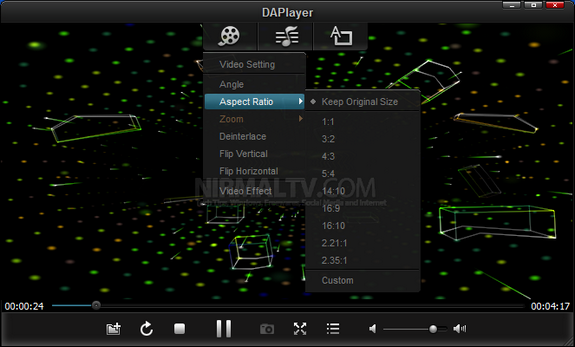
It supports commercial Blu-ray and homemade Blu-ray with region free. Compatible with BD+ and AACS protected Blu-ray disc. DAPlayer supports all 1080P/1080i HD videos at low CPU cost, such as M2TS, AVCHD, TP, MPEG-TS, EVO, MKV, AVC, MOD.
It comes with more than 320 video codecs and 130 audio codecs, builds in numerous customizable controls, fully supports Multi-track video/audio and subtitles, TrueColor System and owns fast launch speed.
There is also a screen capture feature available in the application, there are lots of settings available to customize your video or audio playback. The settings allows you to set the file associations and also the hotkeys.
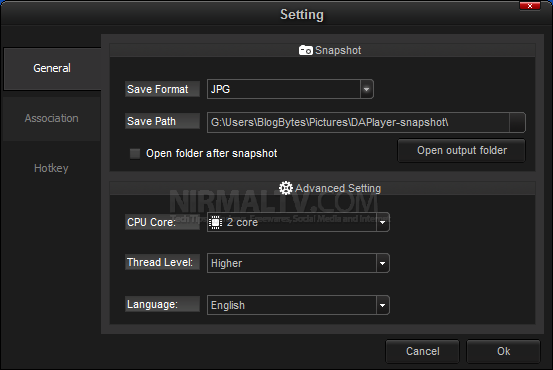
On the audio side, it supports up to 8 channels audio system, mix audio to 2 channels headphone and surround sound. It also supports Multi-channel DTS, TrueHD, AC3/Dolby. DAPlayer is indeed a very good player both for audio and video.







