Windows Phone 7 created a new buzz with its metro UI style which was later adopted in many applications. Vangos Pterneas from StudentGuru has created a new business card inspired by the Windows Phone 7 UI. The business card comes designed in a dark and a white card front, both inspired from the official Windows Phone 7 "people hub". The business card look very neat and you can customize it using the Photoshop file.
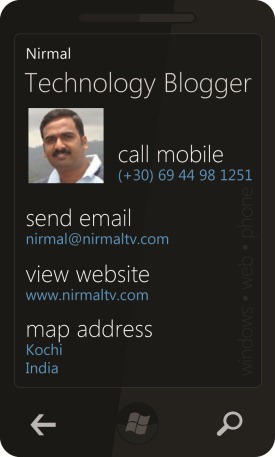


The Photoshop comes in two different formats and you can customize them with your photo and bio.
Download Windows Phone 7 Business Card Photoshop files





