Twitter is the most popular micro blogging platform and has recently launched the new version. Most of the users on Twitter share links and opening these to see the article is quite a painful task, but with Twitter Desktop Notification & Preview URL extension for Google Chrome you can easily preview the URL before opening it. The extension is inspired by the feature available in iPad version of Twitter app which allows you to preview URLs.
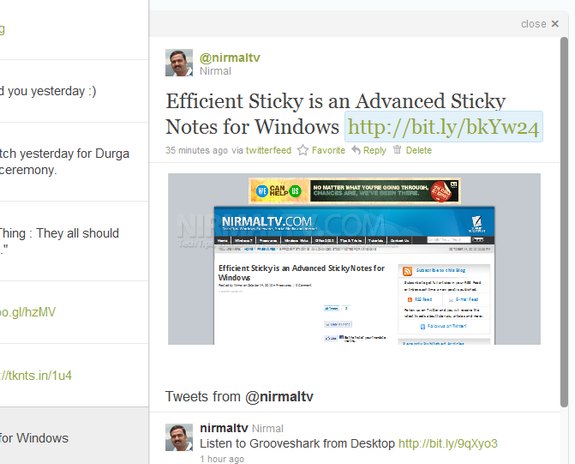
When you want to preview a URL in the tweet, select the tweet and then in right hand side panel of new Twitter you need to hover on the link. A small preview panel shows the preview of website. IF you click ‘p’ in the keyboard the preview will be shown in almost full screen mode. You can configure the extension setting from the user menu shown below.
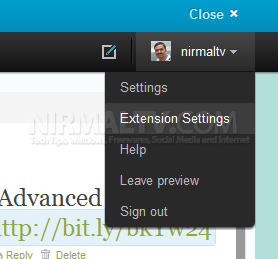
You can also enable desktop notifications for new tweets and also enable preview for URL.
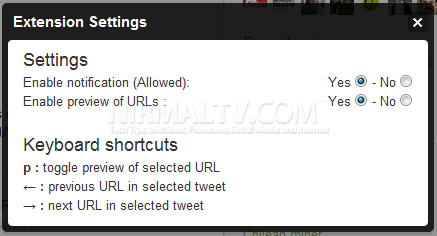
The desktop notification is a handy feature which is similar to desktop notifications provided by Twitter clients.

Download Twitter Notifications and Preview URL Extension








what a great extension! It really helps me save time as i do not have to load unnecessary pages. thanks