When ever we write articles which have large content and images, we often provide only a short excerpt and then provide a more link which provides detailed information of the article. Collapsibles Addin for Word is a simple free add-in which can provide collapsible content inside Word 2010 documents. You can hide and show contents in Word using this add-in. You can make your documents better aligned and more readable if you have large content.
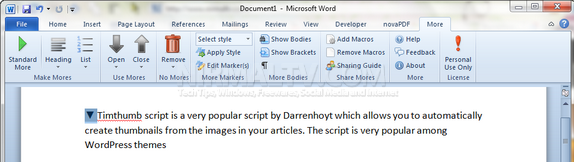
Select the text which you want to hide and then click the “Standard More” button in the More ribbon. This will create markers which when clicked shows and hides content.
Features
- Ultra-simple More (collapsible) creation
- Nested Mores
- Heading Mores
- List Mores
- Pre-defined More styles
- Create your own custom More style
- Share your Mores easily with others
Here is a video of the add-in in action.
The add-in is free for personal use and supported on Office 2007 and Office 2010.








Super site! Your writing is so refreshing compared to most other writers. Thank you for writing when you do, I’ll be sure to return!