Although there are many paid software like Camtasia Studio to record screen captures, a simple handy screen recorder is pretty useful to capture screens in video formats. Cute Screen Recorder is a freeware tool which allows you to easily record your screens for sharing. The tool is able to record all screen activity on your computer and create it into video of specified formats mp4,flv,swf and wmv video.
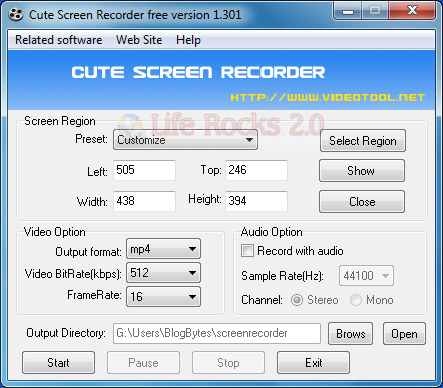
You can either specify the full screen or center of the screen or custom screen size. You can select the region to capture by dragging the mouse on the screen. You can specify the format of video as well as the bitrate and also the framerate. You can record with audio and without audio based on your requirement.
Cute Screen Recorder is a simple yet effective screen recorder.








I use NanoMax screen recorder from http://www.nanoback.com before I run across your software. I’m satisfied with every aspects of the application except that it doesn’t provide an efficient screen video codec like that in NanoMax. Would you consider to develop a screen codec?
Thanks
Alexa
Yes free screen recording apps are great for what I would call “light” use. However, for longer videos in the timeline some free apps can produce significant lag during the editing phase. That is why I use a paid app linke ScreenFlow.
Hi, Nirmal. Thanks for taking the time for making this tutorial, really appreciated. As for recording, I’d also recommend Acethinker Screen Recorder which I have been using for many years. It supports recording system audio and microphone or both. I always take it to record videos and upload to YouTube so that I can share with friends. It works so well that I haven’t found some defects.