Microsoft Mathematics Add-in for Word and OneNote allows you to insert mathematical symbols, calculations and charts in Word 2010 and OneNote 2010. You can perform mathematical calculations and plot graphs in your Word documents and OneNote notebooks. The add-in also provides an extensive collection of mathematical symbols and structures to display clearly formatted mathematical expressions. It works with the following Office programs: Microsoft Word 2010 Microsoft OneNote 2010 Microsoft Office Word 2007.
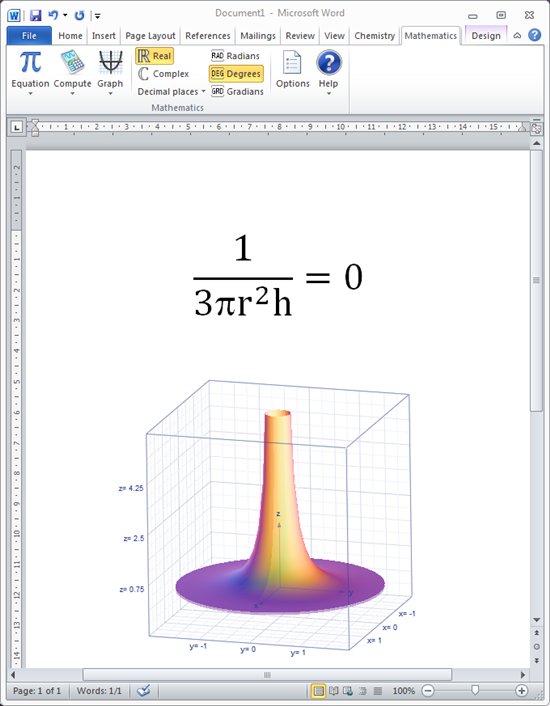
The Microsoft Mathematics Add-in can help you with the following tasks:
- Compute standard mathematical functions, such as roots and logarithms
- Compute trigonometric functions, such as sine and cosine
- Find derivatives and integrals, limits, and sums and products of series
- Perform matrix operations, such as inverses, addition, and multiplication
- Perform operations on complex numbers
- Plot 2-D graphs in Cartesian and polar coordinates
- Plot 3-D graphs in Cartesian, cylindrical, and spherical coordinates
- Solve equations and inequalities
- Calculate statistical functions, such as mode and variance, on lists of numbers
- Factor polynomials or integers
- Simplify or expand algebraic expressions
Download Microsoft Mathematics Add-in







