If you are looking for a free photo editing software which has vey good features, then Photo Pos Pro is a very good choice. Photo Pos Pro offers very good features which are available in Adobe Photoshop as well. It offers features which include among other things Support of many picture file types, Support of scanners and digital cameras, Advanced Image Enhancing and editing tools and functions, Tools for creating Computer Graphics Design, Rich Text Tools, Special Effects, Selection Tools, Layers & Masks, Gradients, Patterns and Texture, Script Tools, Batch Operations.
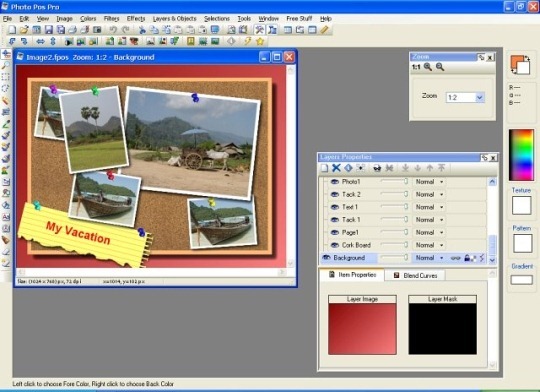
The interface is very similar to Photoshop. The program offers beginning users a Help system which they can follow step by step into the wonderful world of Digital Picture Enhancement. With the Help system, you can turn from a beginner to a professional user. It also offers features like Clone Brush which has ability to remove unwanted objects from images.
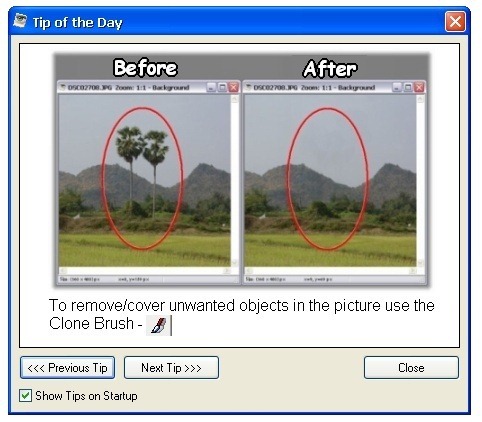
Photo Pos Pro allows you easily create, edit, enhance, print, and manipulate your digital photos and computer graphics, and easily create eye-catching graphics, beautiful collages, greeting cards, business cards, website designs, buttons and much more. You get all these feature for free with this awesome editing tool.
As its name implies, Photo Pos Pro is a good tool for professional image editors in terms of both features and interface.







