Ribbon feature was one of the additions in Office 2007 and Microsoft extended it to Office 2010 (with Outlook 2010 included) with new features. But for people using the old classic menu and toolbars it might take some time to spot the features in ribbon, although we feel that ribbon is much more easier to work than menus. In case you are finding it difficult to work with ribbon menu, you can get back the Classic Menu and Toolbars in Office 2007 and Office 2010 with UBitMenu.
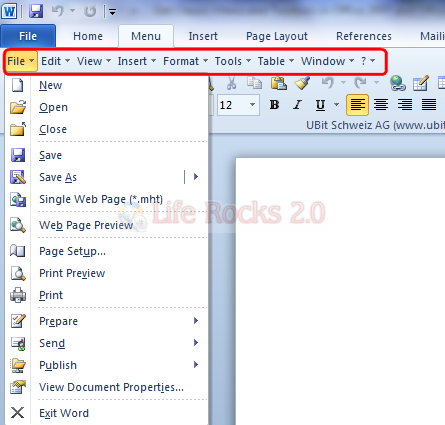
It will emulate / activate the Office 2003 menu in Word 2007, Excel 2007 and PowerPoint 2007 and Word 2010, Excel 2010, PowerPoint 2010. It adds a new tab called menu and inside this tab you can see all the old classic style menus available.
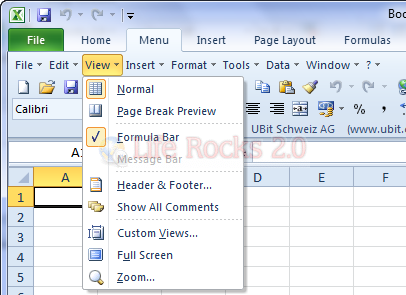
UBitMenu Advantages
- Based on standard Microsoft Office-AddIn technology
- Contains no active code elements (no virus scanner hassle)
- No VSTO or .NET-environment or configuration needed
- No dependencies
- Extremely small file size
- No impact on performance
DownloadUBitMenu (Free for Private use)








It doesn’t work on my Office 2010 Pro installation. Everything is the same. Anyone else had this problem?
You should try Classic Menu for Office. The Classic Menu for Office is released by Addintools.com and it is easy-to-use.
Classic Menu for Office will insert a Menus tab between File tab and Home tab. Under Menus tab, you will get the exactly same menus and toolbars of Office 2003.
Ubit only supports Word, Excel, and PowerPoint, while Classic Menu for Office are available in all Office 2007 and 2010 Ribbon, including word, Excel, PowerPoint, Access, Outlook, OneNote, Publisher, InfoPath, Visio, and Project.
Ubit provides several exe packages and each package only supports one language. But Classic Menu for Office supports all languages. No matter which language your Office is in, the added menus and toolbars will be show in your Office language automatically.
You should try Classic Menu for Office. You can get it from addintools.com