Every time you encounter a content from other language, you need to open online translation tool like Google or Bing translator. This is not an easy process as you have to open the website and then paste the content. Dictionary .NET is a tiny, easy and smart multilingual dictionary translating from/to 59 languages using Google’s services. You can easily convert to and from different language right from your desktop.
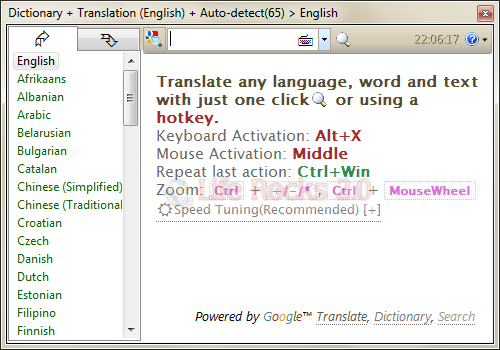
It currently supports Afrikaans, Albanian, Arabic, Belarusian, Bengali, Bulgarian, Catalan, Chinese-simp, Chinese-trad, Croatian, Czech, Danish, Dutch, English, Estonian, Filipino, Finnish, French, Galician, German, Greek, Gujarati, Hebrew, Hindi, Hungarian, Icelandic, Indonesian, Irish, Italian, Japanese, Kannada, Korean, Latvian, Lithuanian, Marathi, Macedonian, Malay, Malayalam, Maltese, Norwegian, Persian, Polish, Portuguese, Romanian, Russian, Serbian, Slovak, Slovenian, Spanish, Swahili, Swedish, Tamil, Telugu, Thai, Turkish, Ukrainian, Vietnamese, Welsh and Yiddish.
It also features auto-detect languages and converts them with one click. There is also search suggestions available for words while you type.
The application does not require any installation and you can carry it on USB drive.








Please review another free google desktop translator, i think it is better than the one in article.