Microsoft InfoPath is an application used to develop XML-based data entry forms and was released as a part of Office 2007. With InfoPath, you can create and design your own forms. One of the disadvantages of InfoPath is that it does not provide an interface to edit the HTML code and this is especially useful for developers to add their own code. InfoPath Editor for Developer is a tool to allow developer manipulate the inner html of InfoPath designer and InfoPath filler.

How to Use it:
Open an InfoPath designer and design an InfoPath form. Now open InfoPath Editor exe file (you can download it free of cost) and click “Refresh” button. The InfoPath designer window will be available in the window select dropdown list.
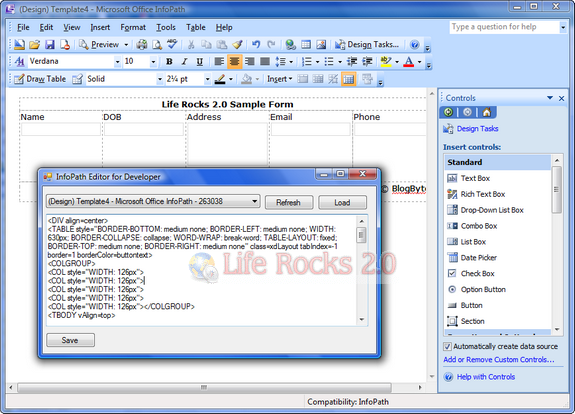
You can now edit the HTML code inside the window using all sorts of formatting and then once complete click the Save button and all your changes are reflected. Developer can load and modify the inner html and save it back to InfoPath, just like a WYSIWYG editor.
Although there are workarounds to edit the HTML in InfoPath, this tool will be extremely useful for developers. The current version of InfoPath Editor works only with InfoPath 2007, we tried with InfoPath 2010 and was not able to detect it.








Link is no good.