Notepad2 is a popular light-weight, freeware and open source Notepad-like text editor with syntax highlighting. But this version of Notepad 2 does not have a bookmarks feature, but with an extended version, you can now get bookmarks feature in Notepad2. Similar to Web browsers, bookmarks feature can be useful in notepad as well. Bookmark Edition is a modification to Notepad2 that adds bookmark functionality plus some other tweaks and enhancements.
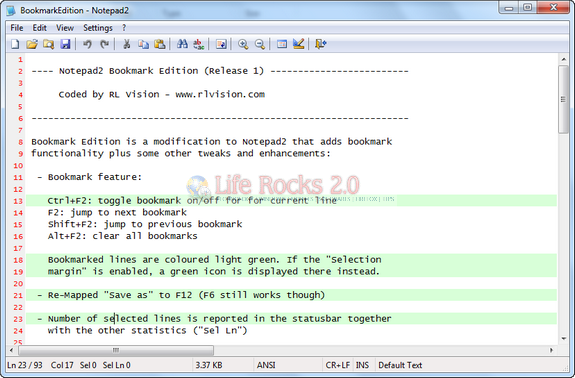
Bookmark feature:
- Ctrl+F2: toggle bookmark on/off for for current line
- F2: jump to next bookmark
- Shift+F2: jump to previous bookmark
- Alt+F2: clear all bookmarks
- Bookmarked lines are coloured light green. If the “Selection margin” is enabled, a green icon is displayed there instead.
Features of the Bookmark Edition of Notepad2;
- Bookmark lines with Ctrl+F2 and jump between bookmarks with F2
- Added wildcard search to Find/Replace dialogs
- Added help buttons [?] to the Find/Replace dialogs with quick syntax references
- Assigned F12 hotkey for ‘Save as’
- Number of selected lines is displayed in the status bar
- Tweaked ‘Convert to Title Case’
- Find/Replace dialog will automatically be filled with clipboard content first time used.
Download Bookmark Edition of Notepad2







