Many times when we click links on web pages, it opens a new browser window and when you have opened tabs in these windows, it makes it difficult to manage all the tabs in Google Chrome. Join Tabs is a chrome extension which can merge all the chrome tabs in different browser windows to a single one making it easier to manage tabs. Once you install the extension, a single click will merge all the tabs.
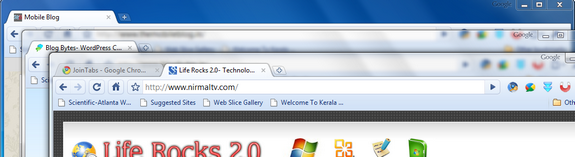
The extension installs a button on the toolbar of Chrome and clicking on it will merge all the tabs in different windows to the one where you press the button.
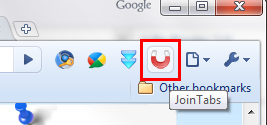
Apart from this, you can also automatically combine all new tabs using the settings menu.
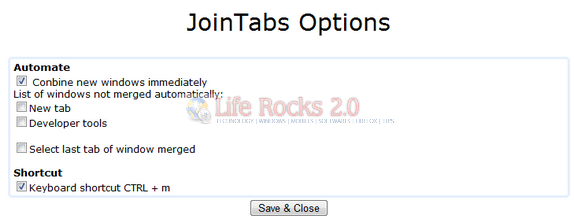
You can also activate the keyboard shortcut for joining tabs. It works also with popup windows, as Developer Tools







