Many of us might have used Textpad for Windows, which is an easy to use text editor. Textpad is not a freeware application, but we have a textpad clone for Windows which is totally free and has most of the features of Textpad. Natpad is a free alternative for editing text files and it has pretty good features. Natpad is open source which means you can even change the source code.
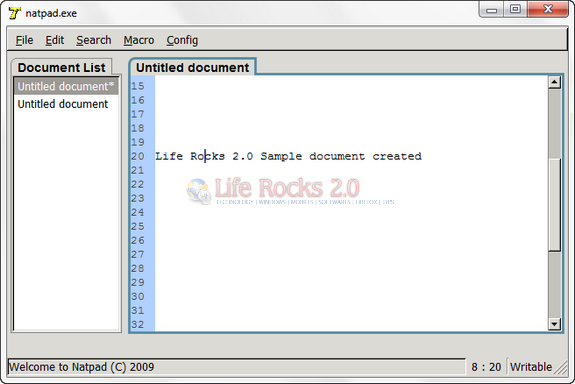
Natpad comes with a similar interface of Textpad where we have the files opened on the left panel and the opened file on the right side. There is option to enable numbering and also support for macros.
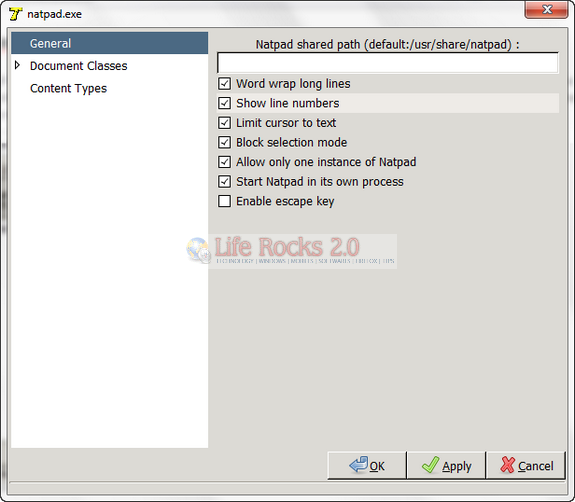
Natpad is currently in beta phase and the first major release will have very good features and will be comparable to Textpad.







