We have covered lots of free screen capture tools and today we have another free and useful screen capture tool- Schirmfoto. What makes Schirmfoto different from others is its interface. It provides lot of features to convert the screen capture and also do some basic editing. Schirmfoto integrates itself into your Windows system by adding a new button in the title bar of each window. Clicking this icon will create a screenshot for you.
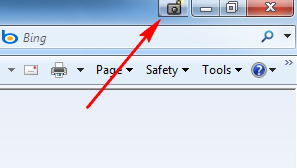
After screen capture, the main window open up, with options to save the image or do some editing. There is a small delay between the screen capture and the time the options are shown.
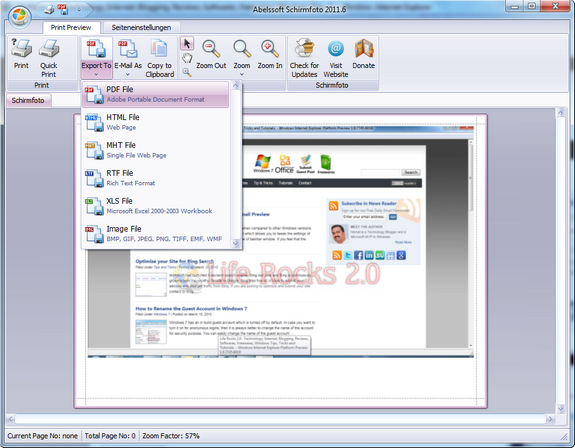
You can export the screenshot into variety of formats including PDF, HTML, MHT, XLS and image formats like BMP, GIF, PNG, TIFF etc. There is also option to email the screenshot directly from the interface.
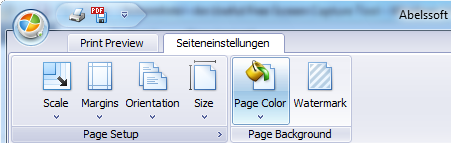
You can also scale or resize the image and also add a page color or watermark. The watermarking options had pretty decent features. You can either use a text for watermarking or an image. The text and image options are fully configurable.
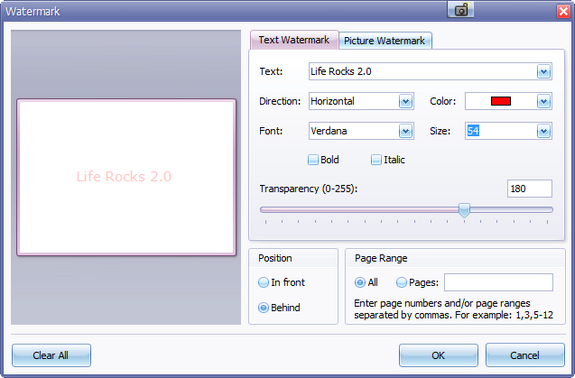
Overall a nice little screenshot app, but one area Schirmfoto needs to improve is the screenshot quality which is not up the mark of other free tools.
Note: You need to get the free unlock code to use the application.








There is a popup windows that will ask some financial contribution that will afford a Schirmfoto plus version. Watermarks (signature or photo) are not easily moved over the file to the desired position; But this remains a good screenshot utilitiy that can be launched from any application.
definitely interesting application, thanks for the review