We have covered tool like HWiNFO32, Speccy and BISystemInfo which provides complete system information, but SIW or rather System Information Windows is another free tool which provides detailed information about your system properties and settings and displays it in an extremely comprehensible manner. It can also create reports in CSV, HTML and other formats.
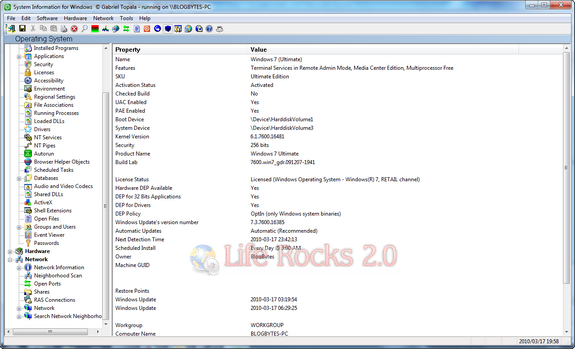
SIW Provides information in 5 different categories;
- Software Inventory: Operating System, Installed Software and Hotfixes, Processes, Services, Users, Open Files, System Uptime, Installed Codecs, Software Licenses (Product Keys / Serial Numbers / CD Key), Secrets (Password Recovery).
- Hardware Inventory: Motherboard, Sensors, BIOS, CPU, chipset, PCI/AGP, USB and ISA/PnP Devices, Memory, Video Card, Monitor, Disk Drives, CD/DVD Devices, SCSI Devices, S.M.A.R.T., Ports, Printers.
- Network Information: Network Cards, Network Shares, currently active Network Connections, Open Ports.
- Network Tools: MAC Address Changer, Neighbourhood Scan, Ping, Trace, Statistics
- Miscellaneous Tools: Eureka! (Reveal lost passwords hidden behind asterisks), Monitor Test, Shutdown / Restart.
- Real-time monitors: CPU, Memory, Page File usage and Network Traffic.
SIW is portable and does not require any installation. It is supported on all versions of Windows including Windows 7.








SIW is a wonderful tool I have been using it for a while. The information is very accurate and a good feature is the ability to retrieve keys.