If you are using a PC on a network, then you can easily help other or get help from other using the remote desktop feature of Windows. But now what if you are not in any corporate network and you only have an Internet connection. This is when you can get help using the free remote desktop tools for Windows which helps you to get help from your friends over the Internet. Here we are listing out the some free remote desktop sharing software for Windows.
1. Team Viewer: TeamViewer is an easy and friendly desktop sharing. You can remote control a partner’s desktop to give online assistance, or you can show your screen to a customer – all without worrying about firewalls, IP addresses and NAT.
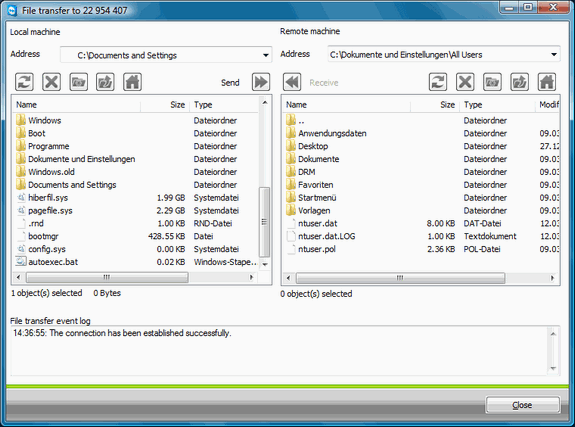
2. CrossLoop: CrossLoop is another free remote desktop software which require both people to install the application for sharing desktop. More details on CrossLoop available here.

3. LogMeIn: LogMeIn is a free application by which you can get easy remote access to your PC from any computer using an Internet connection. With the Internet connection you will be able to use the target PC’s full desktop. We have reviewed LogMeIn previously on this blog.

4. Mikogo: This is another easy-to-use cross-platform desktop sharing tool, ideal for web conferencing, online meetings or remote support. And it’s free for both
commercial and private use.

5. ShowMyPC: ShowMyPC provides free tools for Instant Collaboration to all users. Software includes Desktop Sharing, Screen Recording, Remote PC access. No installation or registrations needed for remote desktop.
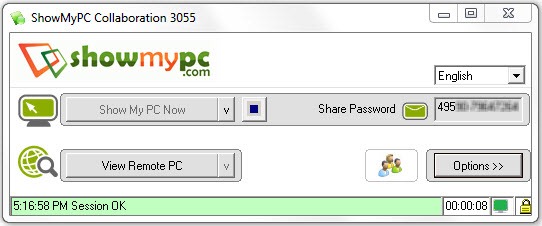
6. YuuGuu: This is another useful remote desktop application which supports Windows as well as Mac OSX platforms.
![]()
7. UltraVNC: UltraVNC is a powerful, easy to use and free software that can display the screen of another computer (via internet or network) on your own screen. The program allows you to use your mouse and keyboard to control the other PC remotely.
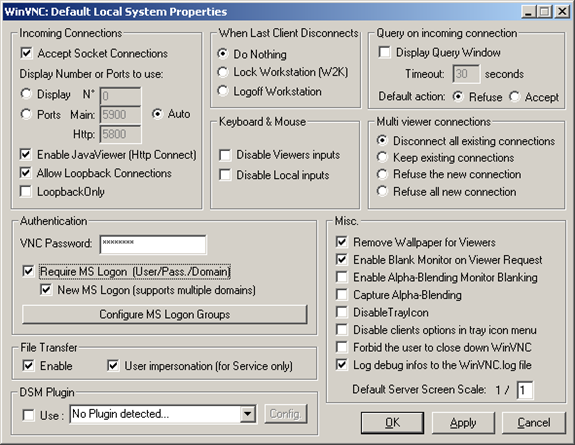
8. TightVNC : Another free remote control software package. With TightVNC, you can see the desktop of a remote machine and control it with your local mouse and keyboard, just like you would do it sitting in the front of that computer. It is free for both personal as well as commercial use.
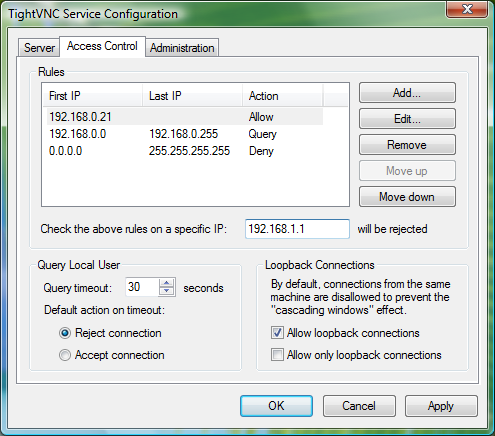
9. EchoVNC: EchoVNC is a secure, “firewall-friendly” remote-desktop tool with support for VNC, Remote Desktop, and RAdmin servers and viewers. With it, a Windows PC or OSX Mac can be remotely accessed regardless of firewall, router or web-proxy configuration.
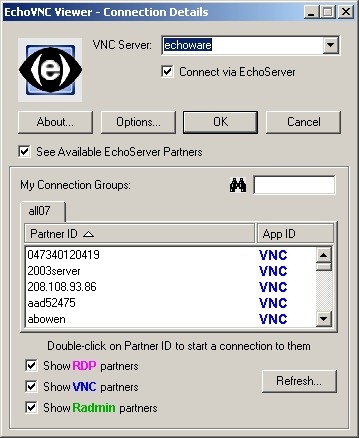
So, which is your favorite remote desktop sharing software?








“CrossLoop is another free remote desktop software which require both people to install the application for sharing desktop.”
Is it me or you just haven’t noticed that Teamviewer requires installation on both parties, as well?!
Most of these are great and free for personal use. For commercial use they can be rather quite expensive. Since I transitioned into the IT business full-time, I went from using LogMeIn for fixing my family and friend’s computers to using ScreenConnect.
Hey. I have tried using Logmein remote support software and it works well. Additionally, I have even tried using various other remote support tools such as gosupportnow, GoToMyPC etc. and they are good too.