Email are very much prone to attacks, so you need to be careful while logging into your email accounts. If you have sensitive information or documents in your webmail account, this could land you in serious trouble. If you are a Windows Live Hotmail user, here are some basic steps to make your email experience better and also to protect your email from attacks.

1. When logging to your Hotmail account, make sure that SSL encryption is enabled for your login page. To make SSL encryption for you login, click on the link below the sign in option which says “Enhanced Security”. This will make Hotmail sign in through SSL encryption.
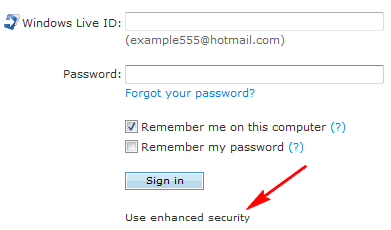
Once you click the link, you can see the security enabled (https instead of http) in your web browser.
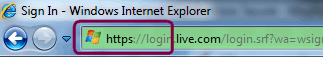
2. Another way to secure your account is to make a strong password and make the password to expire after 72 days. Changing your password frequently helps protect your account information. When your password has expired, you will receive a prompt requiring you to reset the password. You can set this option by opening this page after logging in.
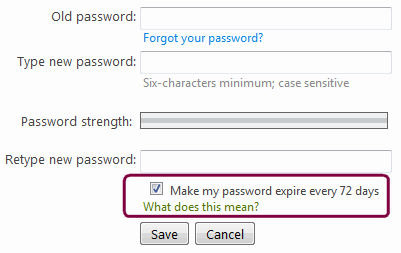
Also make sure that you have a strong password every time you change it.
NB: We are starting a new series of articles on security and this is the first one. Watch out for more tips on email and web security.






Dear Nirmal
I (stupidly) gave out my e-mail address to a fellow match.com user and have good reason to believe that he is using information he can read on there to sabotage my match.com relationships (he works for a software company and definitely seems to have a grudge against me).
How can I change my e-mail address (which is linked into my hotmail account) ?
Hope to hear from you and thanks in advance.
Sue
I have forgotton my password for hotmail “sign-in”. Please let me know it quickly to my gmail address.
i am not able to sign in.
I am signing in but my phone says that I am not signed in and wont let me send messages!
I’m not able to sign in for my email. It keeps on saying that it is no allowing this. Please Help.
I (stupidly) gave out my e-mail address to a fellow match.com user and have good reason to believe that he is using information he can read on there to sabotage my match.com relationships (he works for a software company and definitely seems to have a grudge against me).
How can I change my e-mail address (which is linked into my hotmail account) ?
Hope to hear from you and thanks in advance.
Sue
To whom it may concern!
I am having a problem on how to sign up on MSN Webcam. If possible please help me by sending me the procedures.
Thanks in advance!
Hey guys out there,can somebody help me create my own personl website?
Thanks in advance
i cant open my email or find my contact some one spam my email i do not know how this could happened
pls help me to find where is my email