Internet Explorer 8 (IE8) has once again proved that when it comes to security it still ranks top when compared to other web browsers. NSS Labs performed a series of recurring, standardized testing of web browser security and this included rating protection against socially-engineered malware and phishing attacks. When it comes to blocking malwares IE8 is the clear winner and other browser no where close to it.
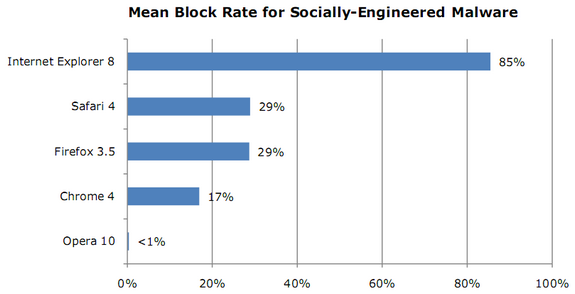
The testing was conducted on 5 main web browsers:
- Apple Safari 4
- Google Chrome 4
- Microsoft Internet Explorer 8
- Mozilla Firefox 3.5
- Opera 10
IE8 was able to catch 85% of all the live threats and IE8 beat the next browser by a whopping 56% margin. Moreover IE8 has improved 4% than the previous test conducted in 2009.
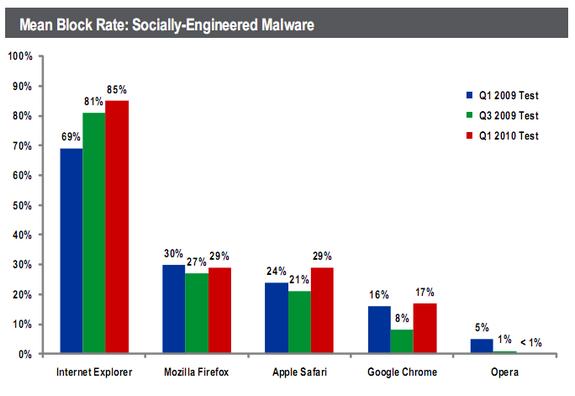
IE8 comes with the SmartScreen Filter, a security feature designed to protect customers from web-based attacks. Microsoft claims that since the introduction of IE8 in March 2009, SmartScreen has blocked over 560 million attempts to download malware, recently averaging over 3 million blocks per day.
There is a general perception that IE8 is not the best when compared to the likes of Firefox and Chrome. Well this test once again proves that IE8 is very much superior to other web browsers after all security is one thing which cannot be compromised.
Read the full report on Testing.


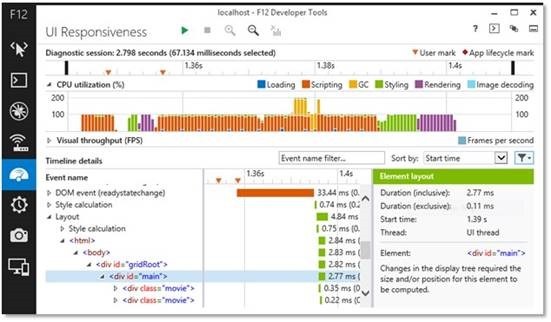
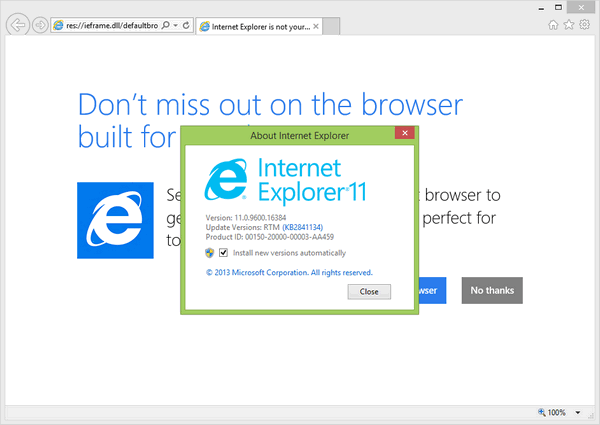
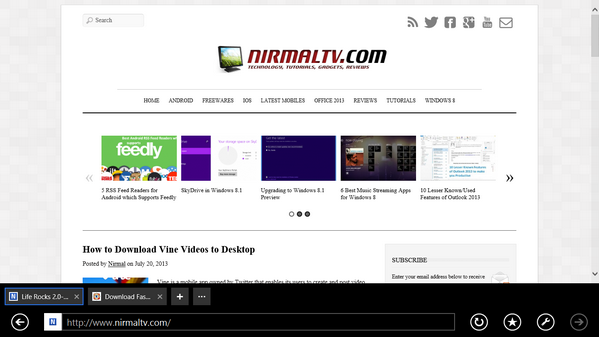
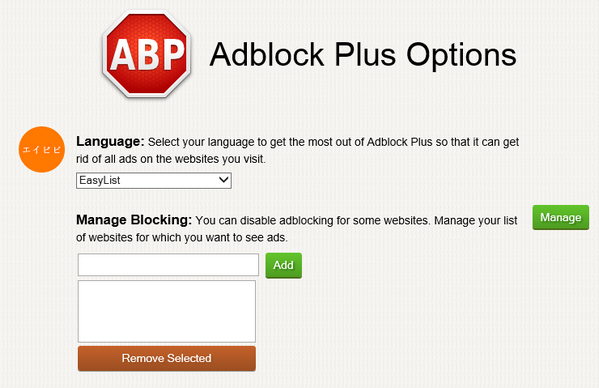


It was a Microsoft sponsored research. If the results said anything less flattering about Microsoft it would have never seen the light of the day, so there is really nothing worthwhile to learn here. I would rather infer something from an independent security analyst.
Comments exactly as expected, if Apple had sponsored the program and Safari cam first, then suggestion would be MSFT need to learn from them! I know there is no point in arguing one is best and other is not good, I too have to swallow the fact that for MSFT, ppl are just behind them to criticize.
Right, get yourself a study that is not paid by microsoft.
I experienced a real life example in using IE8, it blocked and warned a phishing site while Firefox allowed it. For all my online transactions I always use IE8.
http://vasudevg.blogspot.com/2009/08/why-you-should-use-ie8.html
There is a major difference. Safari is based on Webkit, so is Chrome, and it is open source. Apple used to be the major contributor, now it is Google. Nor Apple or Google would ever feel the need to sponsor an apologetic study biased towards their technology.
The fact of the matter is that IE continues to be the major entry point vector for malware in the world. These studies do nothing to address the problem.