When the beta version of Outlook 2010 was released, we had written about a new feature in Outlook 2010 called the Outlook Social Connector. With this feature you can get the status updates from your friends right inside Outlook 2010. When Outlook 2010 was released, the social connector was available only for SharePoint. Now Microsoft has released the public beta of LinkedIn for Outlook.
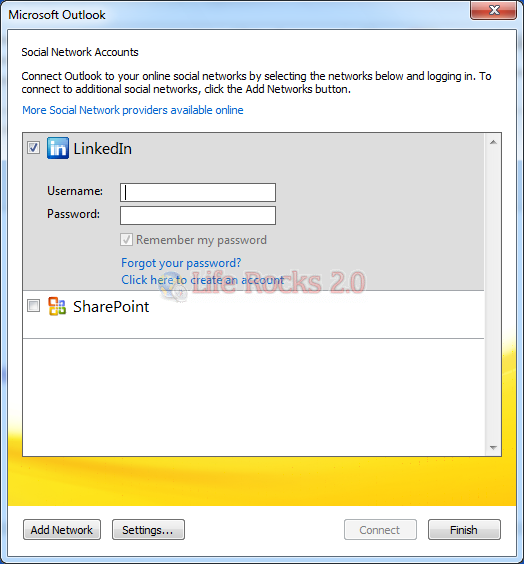
LinkedIn for Outlook brings LinkedIn right in your inbox. Here are some of the things you can do by downloading the beta:
- Connect to your LinkedIn account to view your colleagues’ status updates and photos next to an e-mail message they sent you.
- Your colleagues’ latest contact information from LinkedIn automatically updates his or her Outlook contact. Whenever someone changes a phone number, e-mail address, or other contact details, it’s automatically updated in Outlook — you are always up to date.
- Synchronize your mobile phone with Outlook to stay up-to-date — you don’t have to worry about keeping track of new phone numbers and contact info — contacts’ information from the Web is synchronized to your mobile phone.
- Grow your professional network directly from within your Inbox — add colleagues with one click.
Microsoft is also planning to release the connector for Facebook and MySpace soon. Both Facebook for Outlook and MySpace for Outlook will be available later this year.
Download LinkedIn Social Connector for Outlook 2010








when i installed this connector my outlook is not working and i am not able to read my email. did you also faced the same issue ?