A rule is an action that Microsoft Outlook performs automatically upon incoming or outgoing messages, based on conditions that you have specified. You can create a rule from a template, from a message, or using your own conditions. Many of you might be using rules to organize your inbox. Recently due to some corrupt files, we had to re-install Windows 7. Due to this when we installed Outlook 2010 again and we had to created the rules starting from scratch. So it is always good to have a back up of your rules.

1. To backup Rules, click on the File tab in Outlook 2010 and here you can see Rules and Alerts at the bottom.
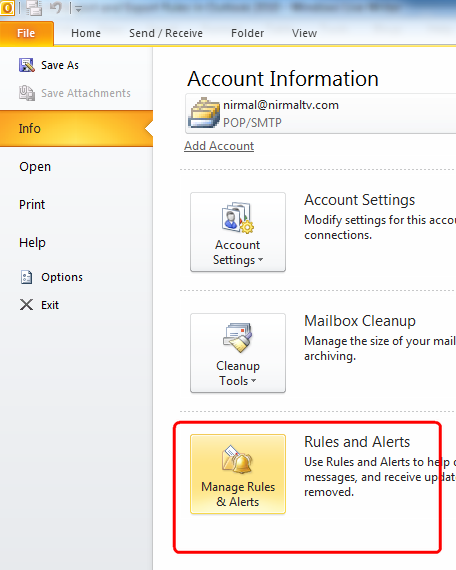
2. Click on Manage rules and alerts. This will open up the Rules window. Here you can see all the rules you have created for this account. You can select the rules which you want to export. Once done, click on the options button on top right corner. This will open up the back up or import window.
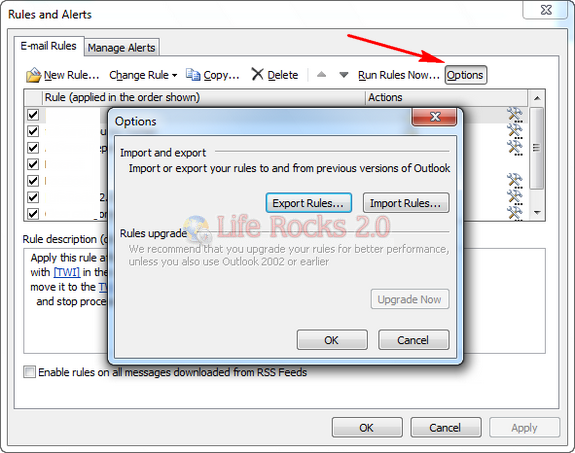
3. Clicking on Export Rules button will take a back up of all the selected rules, in case you want to restore it back anytime, use the Import rules button.
For more Outlook 2010 tips, click here.








I’ve tried multiple solutions to get the auto print rule for new messages as they hit inbox to work in Outlook 2010. Here is what I have tried.
1) Swapping from IMAP to POP3, then from POP3 back to IMAP)
2) reinstalling Outlook 2010
3) reinstalling windows and outlook 2010
4) downloading Sperry and MAPI print tools (epic fail for both, I tried custom action and Outlook crashed. Yes I forwarded data to microsoft support)
5) tried every way possible to set this rule in the manage rules
6) Contacted webhost that has exchange server. They have no problems on their side (hostmonster.com)
7) print scripts don’t work either (outlook crash)
8) disabling windows firewall
9) uninstalling antivirus software and Spybot search and destroy (If it wasn’t for Spybot Search and Destroy Windows software would NEVER operate properly. It’s pathetic that Microsoft uses BlueCoat instead of their own products.)
10) Made sure KB2509470 was not installed.
11) This is the only rule I need to set.
Email me a fix: [email protected]