Today digital cameras comes with mega pixels and one of the problem with these high pixels is that the size of the photo it occupies on hard is very much larger than normal ones, some of the photos are 3-5MB in size. If you maintain a good collection of photos on your hard disk, then it might take considerable amount of space as well. Photo Vacuum Packer is a free tool which frees up your disk space by optimizing your photos. The photo quality is not destroyed and more over you can select the max pixel size using this tool while optimizing.
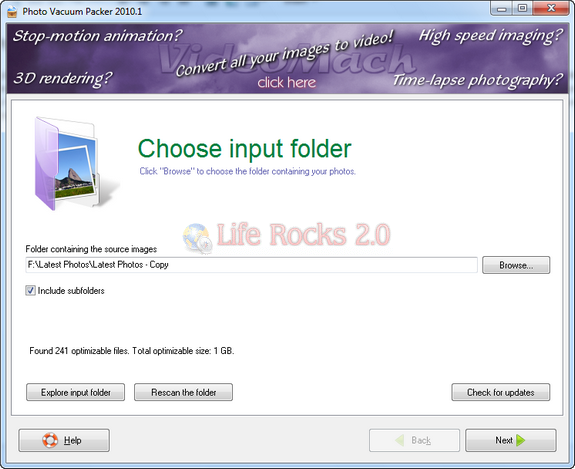
You only need to select the folder and it can automatically include all the sub folders, find out the number of photos and their current size. In the settings page, you can actually chose whether you want high quality photos.
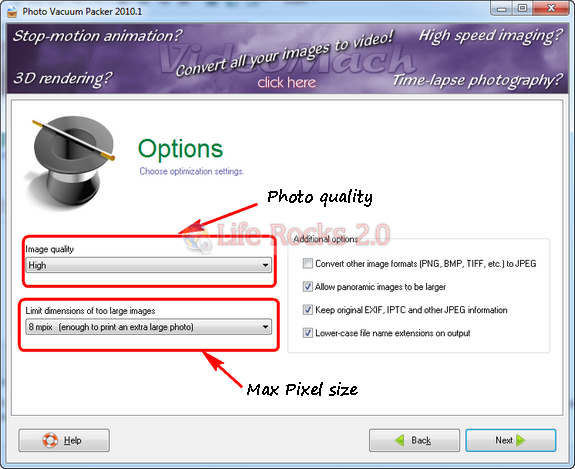
Now once you start the process what this tool does is optimize all the photos selected into a temp folder (you can change the temp folder) and then confirms you if you want to replace the optimized photos with the original ones. This is one special feature we liked about this tool. The optimization of photos are really good and the quality is top notch.
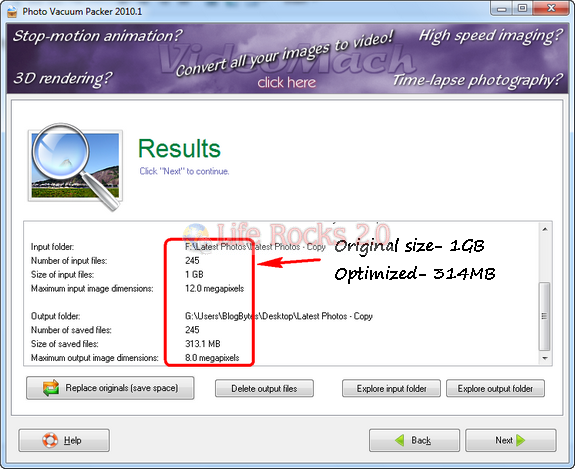
We tested this tool using 1GB of photos and the results are amazing, it optimized the photos without loss of quality to 314 MB, a saving of 70% of hard disk space. We would give 9/10 for this tool except for the fact that the tool is ad supported.








Do we really need a tool like this in this era of multi-terabyte hard disks??
I’m not saying we should waste the space, and if there is room for “optimization” we should go for it… but here we’re plainly speaking of degrading the quality of our images by compressing them (at a loss) and even resizing them (losing pixels we’ll never get back). And that should be clear to anyone using this tool: you are in fact losing quality… not just “optimizing” the compression.
Forget the problem of an application crash or slow data access or response time for an overloaded SAN switch port with Traverse’s service container that can monitor application response time and correlate that with the underlying storage components which are relevant to that application using its Business Container technology.
http://zyrion.com/solutions/server.php
this program called Visualizer Photo resize was amazing too. Works wonders in saving space, been using quite a long time now. Recently their domain seems down though. Free app that does the same