Ribbon Hero is a new add-in developed for Office 2010 which is actually a game for Word, PowerPoint, and Excel 2010, designed to help you boost your Office skills and knowledge. You can play the game, earn points, take up challenges and also improve your skills and discover features in Office 2010. Many of the strong features of Office suite are still not being used by many people and this add-in from Microsoft Office Labs is developed for users to get to know the features of Office.
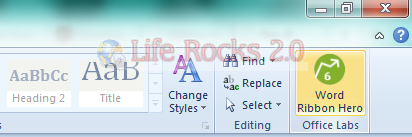
There are two ways to play this game, first way is to start using basic commands, like bold, italic, and underline, you’ll start earning a small number of points. As you use more complex features, like Styles or Style Sets, or combinations of features, you’ll earn even more points.
Second method to earn points is by playing challenges and you can track you points break down.
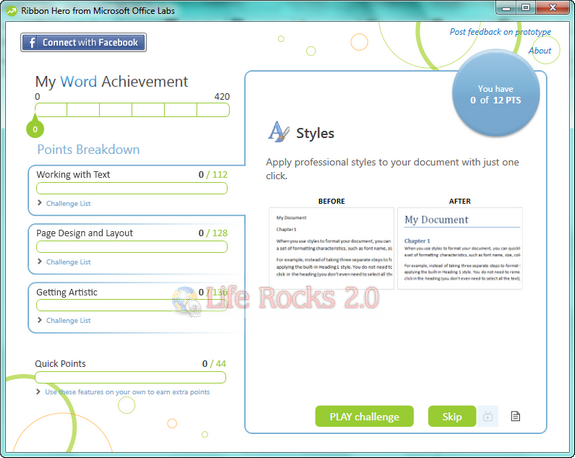
Ribbon Hero watches what features you do and don’t use, and then it recommends challenges for you to play, to hopefully expose you to new features. There is also an option to connect with Facebook and share your points.
Ribbon Hero works with Word, Excel and PowerPoint 2010. Although there is support for Office 2007 as well, some of the scoring might not be perfect as there are new features in Office 2010.








Thanks for sharing your thoughts on Ribbon Hero. We’d love for you to share your experience at the Office page on Facebook. Check it out at http://www.facebook.com/office.
Cheers,
KIM
MSFT Office Outreach Team