We have covered quite a few utilities to resize images and also to convert images to different formats. Image Manipulator is an easy to use program designed to enable you to resize, convert and tag many pictures at once. The tool also allows you to add text, choose font, size, color of background and foreground, position, spacing, opacity of background and foreground. The interface is quite simple and you can add multiple photos to the tool for resizing or converting.
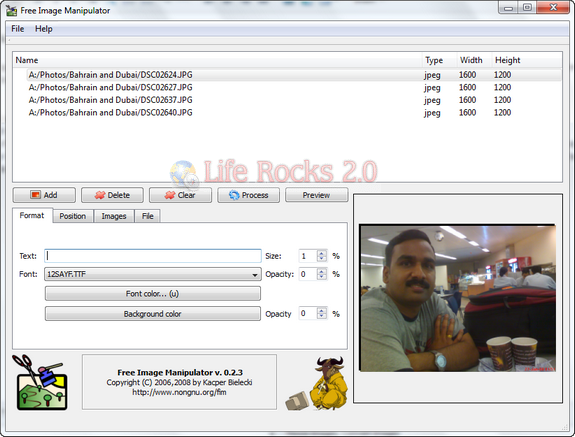
Features;
- You can resize many images(you only set their maximum size and images ale scaled automatically so that ratio is not changed)
- You can add text (you choose font, size, color of background and foreground, position, spacing, opacity of background and foreground)
- Despite the fact that images had different sizes, after resizing, added text will look on every image the same (all chosen options are relative)
- You are able to save or load images from one of the formats: jpeg, png, gif (every image in the set can be in different format, it doesn’t matter)
- You can paste several image on all loaded images preserving its opacity or even changing it







