Google Chrome is getting more and more popular and the best part of Chrome is that is now supports extensions as well like Firefox. Although there are only few extensions currently available for Chrome compared to thousands available for Firefox, there are quite a few very useful extensions. Here is a list of top 10 Google Chrome extensions for bloggers. The below mentioned extensions are not in any particular order.

1. Stumble Upon : StumbleUpon helps you discover great websites that match your interests. Simply click the Stumble button and see the best websites.
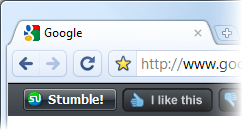
2. Facebook for Google Chrome: This unofficial extension lets you read your Facebook news feed and wall. You can also update your status by clicking on your profile picture.
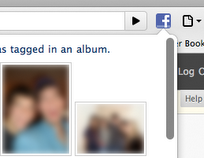
3. ChromeMilk: A Remember the Milk extension for Google Chrome, ChromeMilk lets you access your tasks right from your Chrome toolbar.
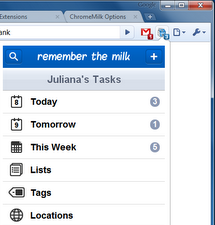
4. Chromed Bird: Chromed Bird is an awesome Twitter extension for Google Chrome with lots of features.
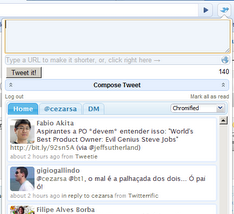
5. Tab Menu: Select, close, rearrange, and search your tabs in a vertical menu and also has options to merge windows, keyboard shortcut, and tab counter. A very useful extension for users with lots of tabs open.
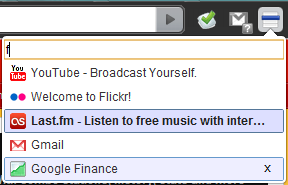
6. Google Wave Notifier: Displays number of unread Waves in your Google Wave account or your Google Apps Wave account.

7. Google Reader Notifier: Displays the Google Reader unread count. Clicking the icon shows a preview of your reading list in a popup.

8. Docs PDF/PowerPoint Viewer: Automatically previews pdfs, powerpoint presentations, and other documents in Google Docs Viewer.
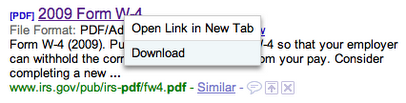
9. Aviary Screen Capture: Take a screenshot of any webpage and edit it directly in your browser with Aviary.com applications. Plus convenient access to the Aviary website and tools.
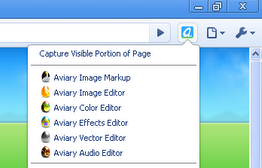
10. Sessions Manager: Session Manager lets you save sessions of your opened tabs and windows, and to quickly re-open them whenever you like.
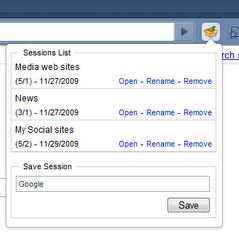
11. Google Mail Checker Plus: Displays the number of unread messages in your Gmail and Google Apps inbox. Preview mail, read, delete, archive and mark as spam.

12. Multi-URL Shortener/Expander: ChromeMUSE is an extension to facilitate the use of URL shortening services. A short URL can be generated for any web page, using the user’s preferred shortening service. ChromeMUSE also automatically expands short URLs on any page, replacing the target URL with the original URL and displays the page title as a tooltip.
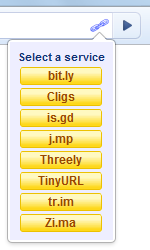
13. Web of Trust (WOT): WOT’s safe browsing tool warns you about risky sites that can’t be trusted: Online shops that cheat customers; download sites that deliver malware; sites that send spam; and those with inappropriate content for kids.
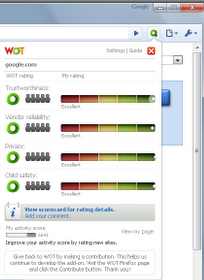
14. Speed Tracer: Speed Tracer is a tool to help you identify and fix performance problems in your web applications. It visualizes metrics that are taken from low level instrumentation points inside of the browser and analyzes them as your application runs.
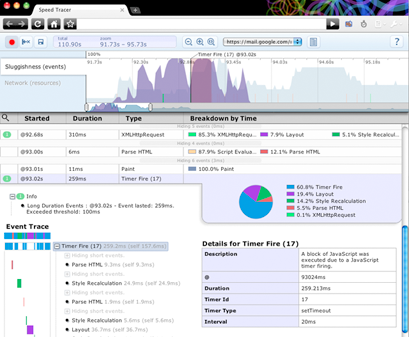
15. Adblock: AdBlock for Chrome removes Facebook ads, Flash animations, and ads from all over the web. It block all advertisements on all web pages.
This list is not an exhaustive list, so if you feel we have missed out any extensions for bloggers, please do share it in comments.








I would add WordPress Stats extension at https://chrome.google.com/extensions/detail/kfkplpbeijhlpnlccijpjpggabgmbopg
A real time saver