WindowBlinds is an application that allows users to change the themes, look and feel and nearly every aspect of user interface in Windows. WindowBlinds has released the latest version 7 which features native support for Windows 7. There are hundreds of changes and new features in WindowBlinds 7 over previous versions. The version 7 of WindowBlinds also includes support for 64-bit versions of Windows.
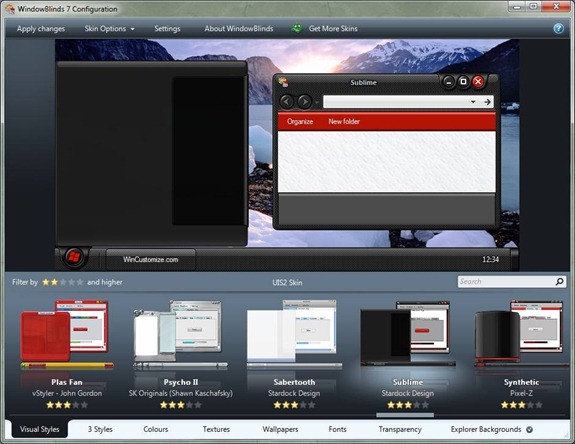
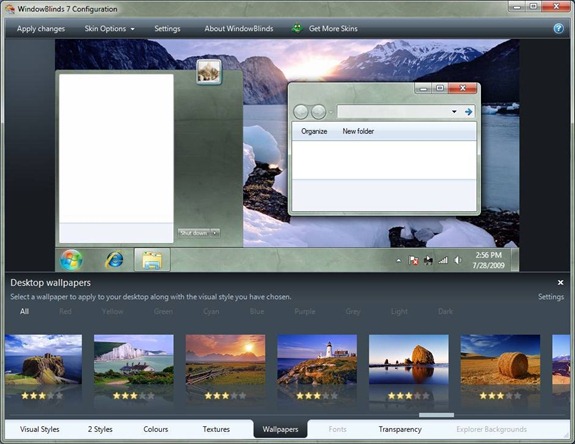
New and updated features:
- Native Windows 7 support
- Ability to skin Aero
- Improved skin coloring
- Ability to apply textures to skins
- A new, easy to use configuration program
- Native Clear-Type support for better font handling
- Optimization of Windows Vista and Windows 7 DWM drawing to improve battery life on laptops.
Here are some of the theme on Windows using WindowBlinds 7
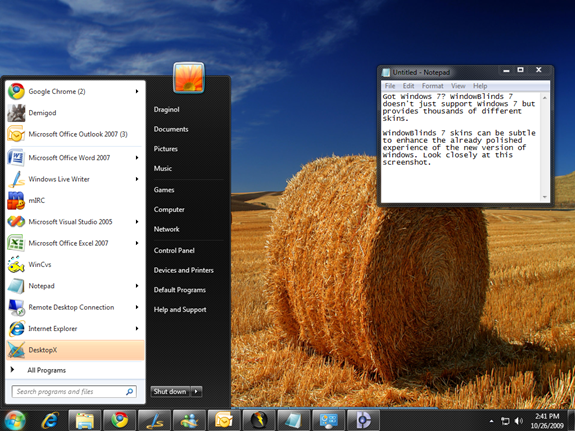
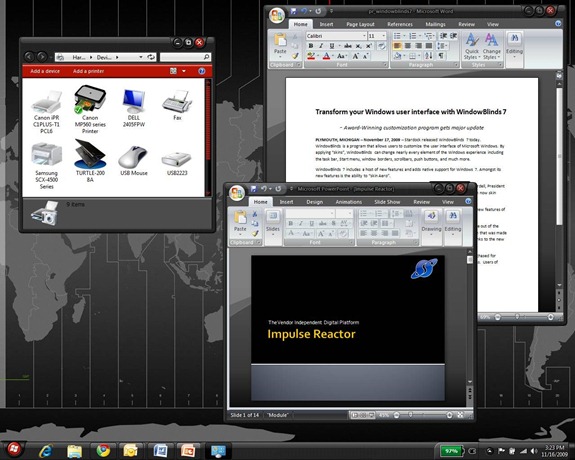
You can see a guided tour of WindowBlinds 7 here.







