Moo0 ImageTypeConverter is a free application that enables you to easily convert images into different file types. It is very easy to use, and you just need to drag and drop files onto this software. The utility currently supports JPG, GIF, PNG, BMP and icon format for conversion. Moo0 ImageTypeConverter can handle multiple photos at a time, which means you can convert all the digital photos in your camera to another format in single go.
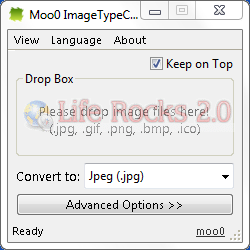
For the JPG and PNG formats, you can set the quality for photos using the quality slider and the interlacing feature. Similarly, a single choice, for resolution, is to be found in the case of GIF and BMP, while the ICO file type comes with a bit more more features. All these features are available in the advanced mode.
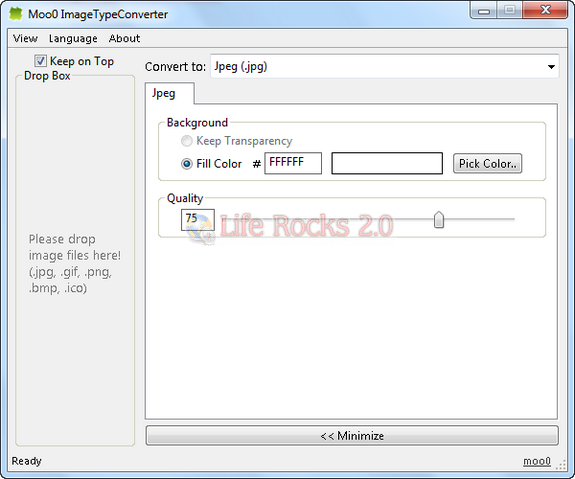
This tool will allow you to scale the loaded images and also preserve the original aspect by keeping the ratio between width and height. At the same time, you can select the sizes that will be included in the generated icon and they typically range from 16 by 16 pixels to 96 by 96.
Moo0 ImageTypeConverter is a handy tool for people who wants to turn graphic files into various formats and a must have for those who like to create original icons from digital photos.
Download Moo0 ImageTypeConverter







