We have reviewed applications which notifies you about any application crashes on your PC. Watcher is another utility which monitor applications running on your PC and then sends text message to your phone in case the application has crashed. Watcher will text your cell phone to let you know if the application has crashed and if you want to restart the program.
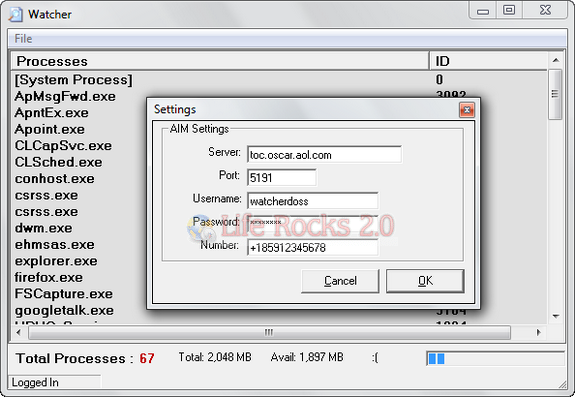
Watcher has two versions, basic and the PRO version. The PRO version is actually not released, but will have more features and monitoring options. With the basic version you can do the following;
- Number of phone numbers:1
- Number of programs:1
- Admin log in over texts:No
Calls: - mem:Memory usage
- cpu:CPU usage
In case you are using Vista or Windows 7, make sure you run the application in administrator mode.








Nice soft, but if I am not mistaken the free version monitor only one program.
Nice soft and if I am not wrong the free version monitor only one program.
the download link is not working