If you want to store your private and confidential data in protected partition, then Secret Disk would be a good choice. With Secret Disk, you can create a separate partition instead of hiding files and folders individually and when you lock the partition, it becomes invisible. Secret disk compatible with any files and folders. You can work with it as usual, as with your My Documents folder. When you enter the password, the disk becomes invisible and acts like the normal drives in Windows explorer.
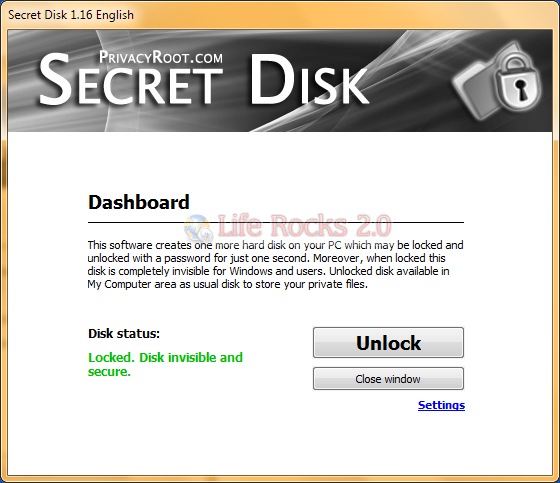
In case of power failure secret disk will be locked on next system boot. It happens automatically because secret disk information are kept in memory and if memory fails secret disk will not be restored on next system logon.
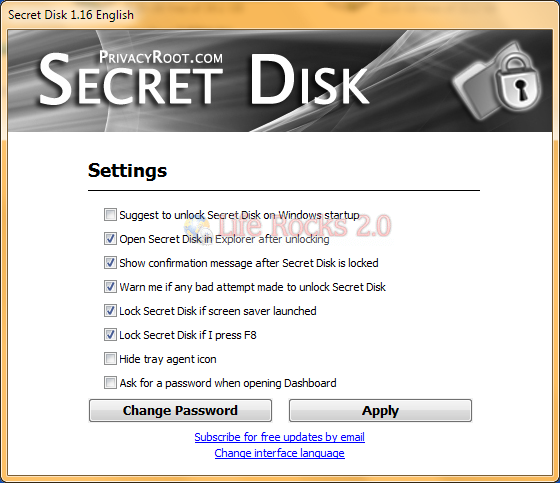
Features of Secret Disk;
- Separate disk for your private files – this tool will create separate disk for your private files.
- Access with a password – you can access Secret Disk with a password only!
- Locking – when locking secret disk disappears and stays invisible with all contents.
- One second protection – when you need protection Secret Disk disappears within one second with all content, no metter how many files you have on the disk.
- Power failure – in case of power (or Windows) failure Secret Disk will be automatically locked.
- Automatic locking – Secret Disk can be automatically locked if you away from your PC (screensaver is running) or when you press emergency F8 button.
- No hardware – no additional hardware required! Space for secret disk will be taken from your system disk.
The secret disk takes hard disk memory from the drive where Windows is installed.







