With digital cameras and mobile phones going over many mega pixels, the image size is largely increased making the photos taken using digital cameras to above 5MB. Sharing photos with your friends might not be possible with such huge sizes. Image Resizer Power Toy which was previously available for Windows XP has been written for Vista and Windows 7 with support for 64bit editions. The new version is developed in C++ by guys at Codeplex. This free tool will help you resize images using the right click menu. Once installed, the tool will add an entry to Windows Explorer context menu.
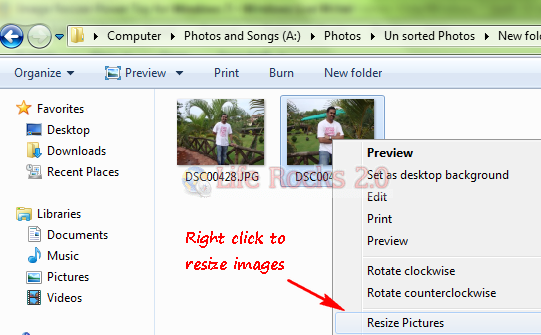
When you select resize pictures option, the tool provides you with different sizes available for resize. You can select predefined size or a custom size and the tool also provides you with option to either resize the original image or create a new image which is resized.
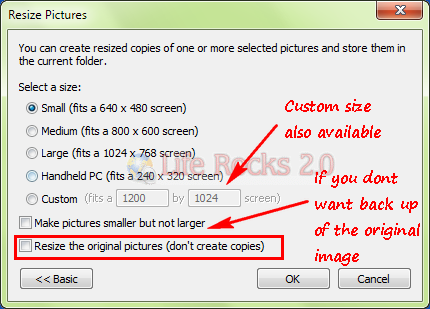
With this tool, you can share images with your friends, email them or even use it on social networking size. This tool is compatible with Windows Vista and Windows 7, 32 bit and 64 bit machines.
Thanks Windows Club for the tip.
Download Image Resizer for Windows 7








Nice review . . .but, where is the link to download? All that I could find was the advertising. Frustrating
Do not trust AVS4You. These people advertise FREE but the software downloaded is a non working version requiring subscription to unlock.
Requires Reqistry editing to remove them completely from your system.
Phil C
This page is just to confuse you and make you click on AD. So just put some comments and aware others.
I downloaded from: http://www.windows7hacker.com/index.php/2009/09/quickly-resize-images-in-windows-7-and-vista-on-the-fly/
Sorry the above link is dead.
Here is the working one
http://imageresizer.codeplex.com/releases/view/30247
or
http://www.softpedia.com/progDownload/Image-Resizer-Powertoy-Clone-Download-137644.html
Enjoy
R Dai
Awsome.. 🙂
Thank you for the download.
Easy to use, Simple and user friendly options.