Microsoft Office 2010 has auto save feature which was available in previous versions also. In Word, you can manage different versions of the document and also get to compare different auto saved versions. You can review different versions, delete or recover previous auto saved versions. In order to compare different version, click on the office icon on the left hand corner. Here you can see a list of auto saved draft versions in the document information section.
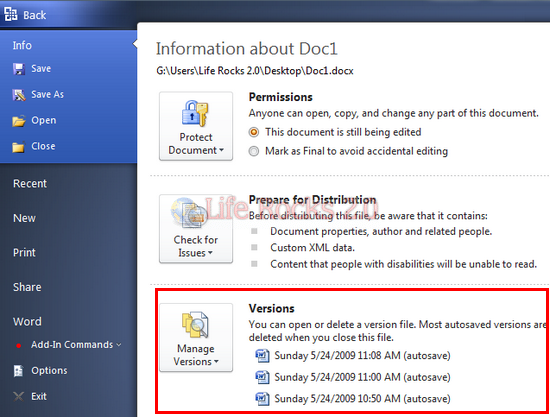
When you select a particular version, Word opens the draft version showing a message that this version is not the latest and also offers comparison with the actual document.
![]()
When you select compare documents, Word opens the current document, original version and also the auto saved versions in review panel.
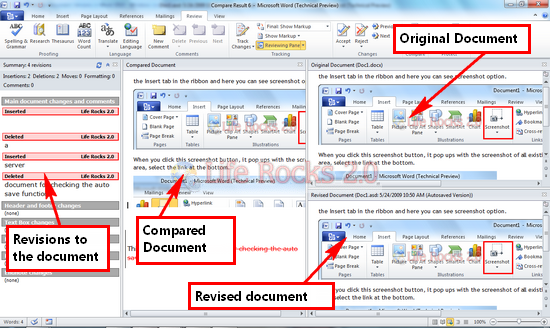
Apart from this, you can also recover draft versions or delete all draft versions from the document information section previously mentioned.
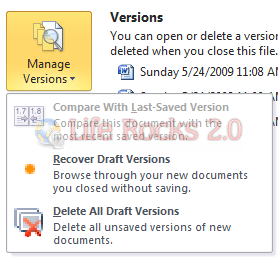
This feature is very useful in case you want to track all the changes made to the document while editing.








In Word 2010 there is a ‘version’ feature but it’s quite different from the feature of the same name in Word 97 to Word 2007.
The crucial point is that Word 2010 only saves versions within an open document session. As soon as you close the document, the versions are removed. This greatly limits the usefulness of the Microsoft’s 2010 attempt at ‘versioning’.