Many times the readers of your blog would like to save or print your posts for future use especially if you are dealing with tutorial posts. PrintFriendly is a free web service which can create print friendly or PDF version of your blog post or website. PrintFriendly makes any web page print friendly by removing unwanted CSS and using plain CSS with the images in the article.

You can either get the print friendly version by directly entering the URL of the post and the service generates a print friendly version which can also be saved as PDF.
Apart from this PrintFriendly has buttons which can be used on any website, WordPress or Blogger blogs. For WordPress blogs, PrintFriendly has a plugin which can automatically insert the button to the end of each post.
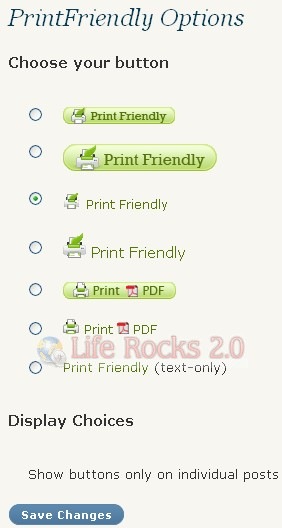
If you do not use a WordPress blog, you can copy paste the code from here after selecting the button type. When you click the print friendly button on your blog or website, the service allows you to delete images or selected content from the post before deleting it. You can also save the files in PDF format.
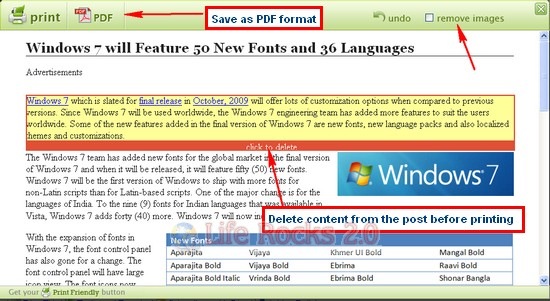
Print Friendly [WordPress Plugin








Hi Nirmal, this is Taylor from PrintFriendly. Great write up and explanation of how to install on WordPress!
We’re happy to help out, so let me know what you think, and if you have any feature request.
Keep up the great work.
@Taylor,
Print Friendly is a very useful plugin for WordPress, I would like the WordPress plugin to let me chose where to have the button instead of automatically adding it. That would be a good feature to have.