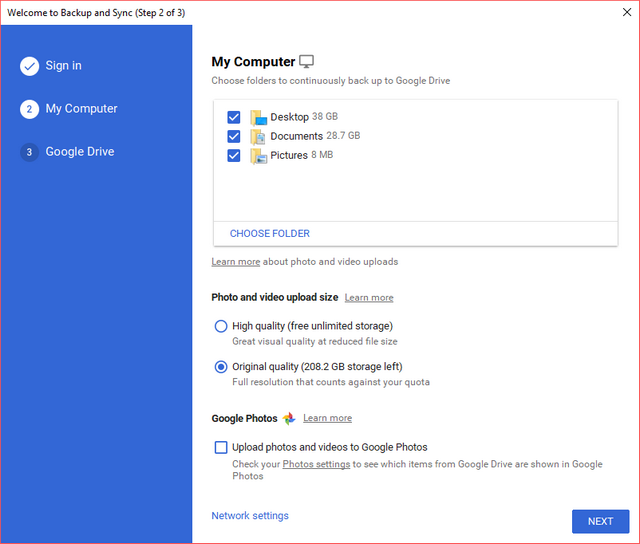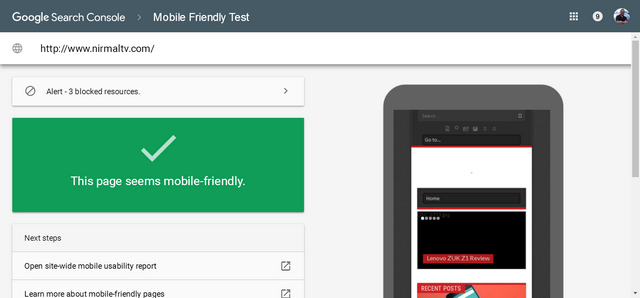Recently Adsense had introduced the options of selecting fonts for publishers, although the available fonts were limited. Now Adsense has added another feature where in publishers can select the size of the font that appear on their website serving Adsense ads. You can now select from small, medium, and large font sizes for ad units on pages in Latin-character languages. These settings are offered from the Ad Display Preference section in the My Account tab of you Adsense account.
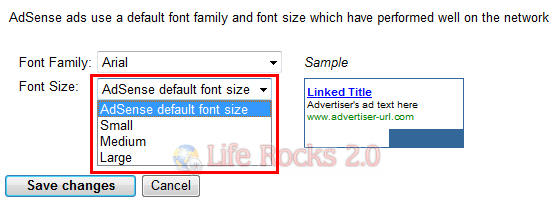
From the Adsense team blog;
The font size you choose will be applied to the body of the ad, with the title scaled appropriately. In order to fit the ad text correctly, the actual font size will vary for each format size, font face, and user-specific settings such as browsers and operating systems. In addition, some formats sizes currently have very limited room, so the font size application will be most apparent in cases where the number of ads appearing in your ad units varies automatically in order to maximize your performance.
Apart from this the default font size will be changed from small to medium as there is performance increase with increase size as noted by the Adsense team. So in case you want to stick with current font size, you can set your desired font size as ‘small’ across your account.
So what is your ad unit font size, are you sticking with small or changing it?