Free Video Cutter is a free video utility to help you to cut and split your video files into small size. You can use this application as a “video cutter“, “video splitter” or “video clipper“. This video utility works with almost all popular video formats like MPEG 1/2, MPEG4, DivX, Xvid, AVI, WMV, Quicktime MOV, Flash video and more. This application allows you to cut video files into small files, shrink big video and trim blank content in the begin and end of video and also chop and convert one video clip from a large video file. The interface of the application is very simple and easy to use.
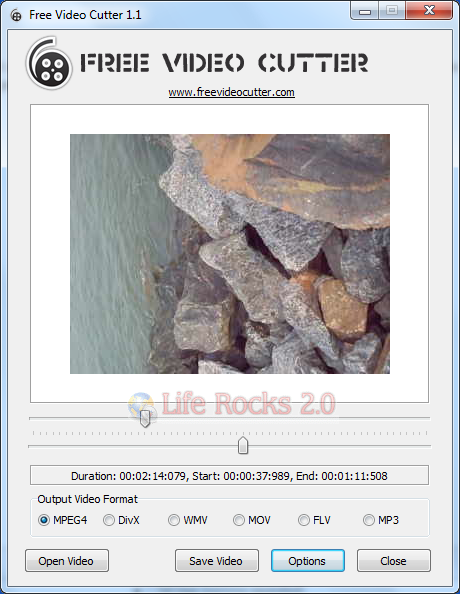
To do video splitting or cropping with this tool, open the video file in the application. It will create thumbnails of the video. There are 2 sliders available, one for the start of video and second on for the end of the video. You can drag the slider based on your requirement. You can also select the output video format using the radio button below.
If the video is large size, then it is better not to create thumbnails as this will increase the time to detect the video. You can also set the precision of the video in the options.
Output video formats are;
- MPEG4
- DivX
- WMV (Windows Media Video)
- Quicktime MOV
- Flash Video (*.flv)
- MP3 (only audio) You use this tool to rip the audio data from the video file, create your movie original sound track by yourself.








Fine
Gihosoft free video cutter is also a very nice video cutter like this one, you can give it a try.
https://www.gihosoft.com/free-video-cutter.html
I once used this software: https://www.joyoshare.com/video-cutter-win/ really good, but the trial version only gives me five opportunities to cut and edit videos for free. So I’d like to try these free ones. Looking forward to find a better one.