OutSync is a free application for Windows which can synchronize your Facebook friends profile photos with matching contacts in Outlook. Once installed, it prompts you to sign in to Facebook and checks the contacts available in Outlook with the contacts in Facebook. It allows you to select which contacts are updated. So you can update all contacts at once or just a few at a time.
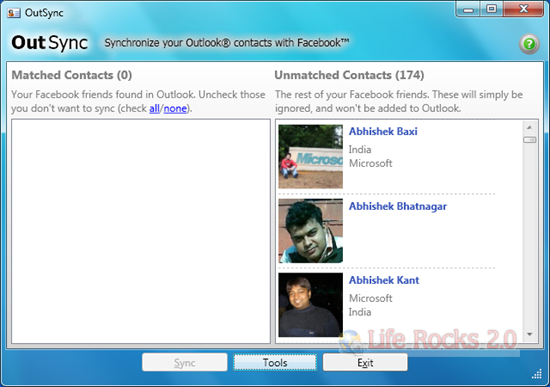
The main benefit of OutSync is for Windows Mobile phone users. Once the contacts are updated, they are automatically synced with Windows Mobile devices by Exchange server or ActiveSync. This provided with new fun photos appear during calls and other places where contacts information are used.
OutSync is compatible with Windows XP, Vista and Server 2003. It requires Outlook 2003 or 2007.







