Last.FM is one of the most visited site for music and videos. Now you can download songs from Last.FM with the Music downloader. The Last.fm downloader is a freeware tool that will allow you to download music from Last.fm. All you need is to enter the URL of the song you want to download and press ‘Start’. You do not have to login or register to download the songs.
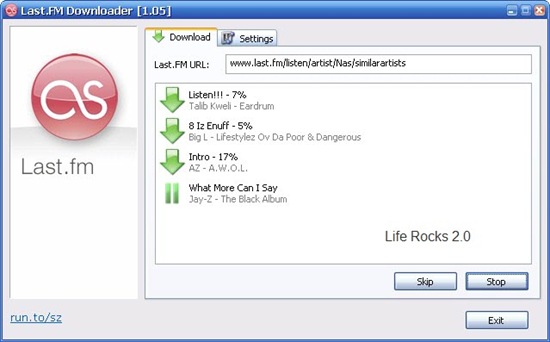

You can also download music from similar artists using the similar artists URL. All downloaded files are named “Artist – Title.mp3” and saved in the “Downloaded Files” subfolder. ID3 tags are automatically generated and you can even download the cover images.








No link to developer? Direct download links on a blog site are in poor taste. http://www.geocities.com/the_real_sz/misc/lastfm_.htm
Also, Last.FM downloads not working. Aupeo does work.
Downloader doesnt work. Doesn’t do anything.
I got so excited seeing this but it doesn’t work. 🙁 I use Last Ripper which is a bit pain to use but it works…I’m going to check that Aupeo out…
the website seems to be down ATM
Looks quite limited. Tried to download the new PSB single as a test (http://www.last.fm/music/Pet+Shop+Boys/_/Love+etc.?autostart), but it looks like you can only download the artist radio stuff (http://www.last.fm/listen/artist/Pet+Shop+Boys), which means you’re going to get some random downloads.
In order to get this to work you need to have what ever songs you want to download on your top tracks list.
(You can do this by clicking your username and editing your “Recently Listened Tracks”.)
Then enter this in the address bar of the lastfm downloader –>
http://www.last.fm/listen/user/*Your User Name*/personal
After this press the “Start” button and a list of about 5 or more songs will come up for down load.
Enjoi 🙂
Jermaine, that doesn’t work for me 🙁
thank you for sharing but it doesn’t work for me….
so i search for another one, record Last fm music, this streaming audio recorder works great for me.
thanks for sharing nice tool.
Siri is quite a character!