Simple Webpage Capture is a free application designed to help you take a perfect picture of large WebPages. Screen capture of large webpage cannot be taken the normal print screen method and this utility will capture the entire webpage and save it in 5 file formats bmp, gif, jpeg, png and tif. This utility makes it simple to take screen capture and with click of a button the program will auto scroll the page combining the screenshots into one perfect picture.
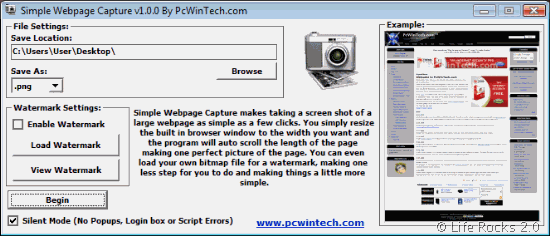
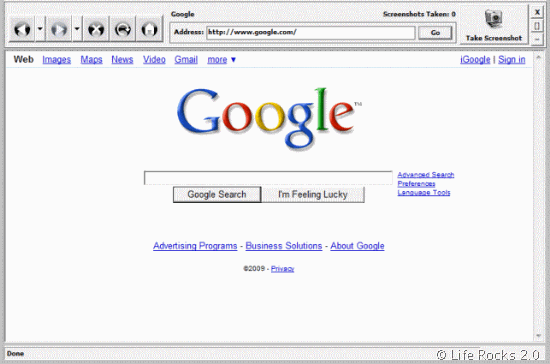
The program doesn’t scroll the width as fluid web pages make it impossible to set the proper width, so the user can set the width to anything they like as long as it fits on the screen. Additionally you can also watermark images with this application.
You can set the watermark and then load it on to your images. This utility is supported on Windows 98, ME, 2000, XP, 2003, Vista, 2008.
Download Simple Webpage Capture








you know what’s way more better than this?
Firefox’s Fireshot
https://addons.mozilla.org/en-US/firefox/addon/5648
so for those of you who are using Firefox..doesn’t need to install any software for this simple task…