Postbox is a free desktop email client for Windows and Mac OSX which is based on Mozilla’s Open Source Thunderbird. Although its build on Thunderbird platform, it has much more web 2.0 features. Postbox also integrates social networking and micro blogging services like Twitter, Facebook, Friendfeed etc. One of the good features of Postbox is that it aggregates all the links, attachments, images from the email to the sidebar, so that it is accessible quickly. These are available as tabs in the application for quick access.
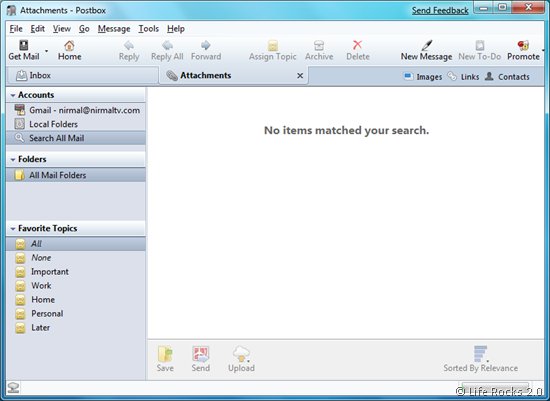
Apart from this, when you start Postbox for the first time, you can import emails, contacts and other information from Gmail, Yahoo etc. The settings are available by default and all you need is to enter the user ID and password for the account.
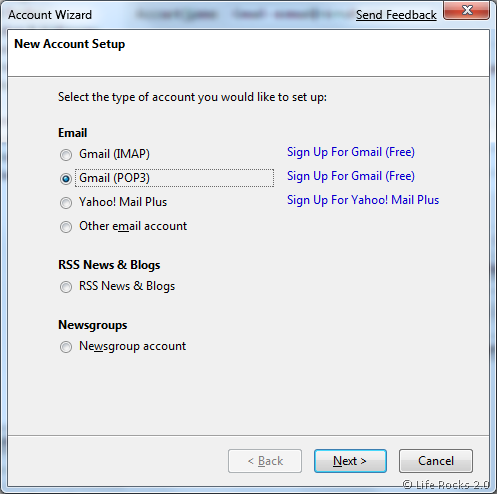
The sidebar is one of the important features of Postbox, but sadly plugins support found in Thunderbird is missing in Postbox. Apart from this you can upload files directly to Facebook, Twitter, Delicious etc. If you are looking for a Web 2.0 desktop email client, then Postbox should be able to meet your needs. Postbox is currently in beta version and the final version could have more features. You can check out the complete list of features here.







