Microsoft has already released the Windows Live Wave Messenger Beta with new look and feel. You can now download the latest Windows Live Messenger Emoticons pack for the holiday season. Windows Live Messenger is offering custom emoticons installed directly into your messenger. The installation will make Live search as default search page, so in case you don’t need to do this, uncheck while installing it.
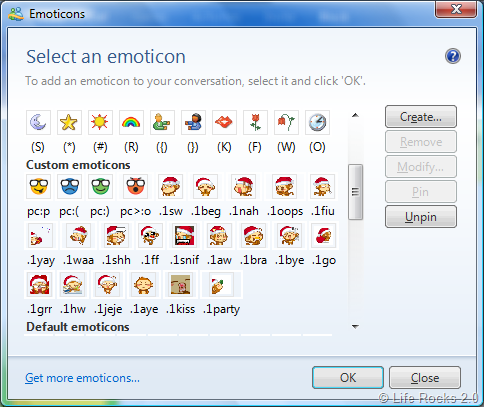
The emoticon pack is released by Microsoft, so go ahead and download the emoticons. Apart from this, Microsoft has also released Messenger theme pack for holiday season. You will need to use Internet Explorer for downloading these freebies to Messenger.
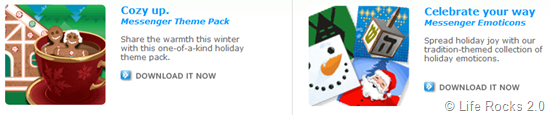
You can spread holiday joy with these tradition-themed collection of holiday emoticons and themes.
Download Windows Live Messenger Emoticons | Download Holiday Theme



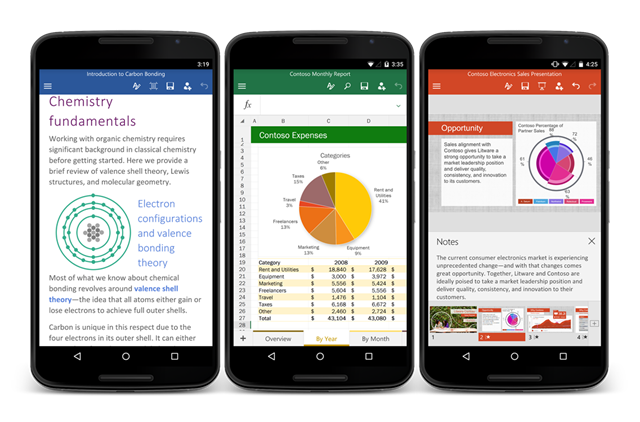
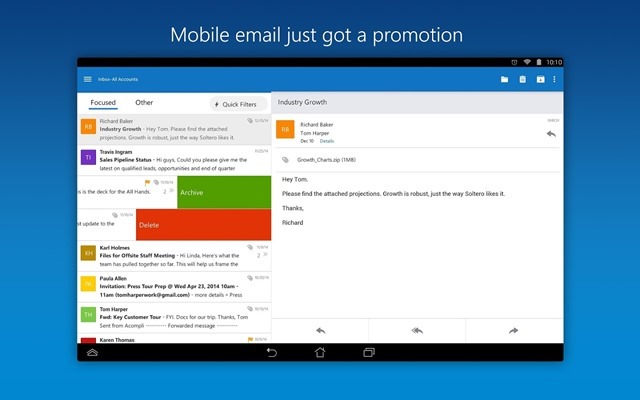



thanks