Samfind is a Firefox add-on which will help you to browse the Internet faster by making your browser into custom remote control for your favorite websites, both simplifying and speeding up the way you visit, search them and read their latest headlines. With Samfind, you can define different categories of websites and add particular websites to different categories. These categories are available as a toolbar in the Firefox and these websites can be navigated easily with a click of the button.

Once you install Samfind, these categories are added by default and each category has the most popular websites listed. Clicking on a particular category will show the websites listed under it.
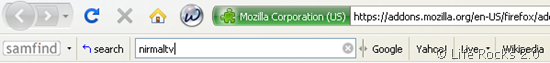
When I click on the Search button, it shows the default search engines listed, similarly if I open email category, it shows the popular email services like Gmail, Yahoo, Hotmail etc. The websites in each category can be configured and for this you will need to create a free account on Samfind.
Once you have an account, you can customize your Samfind, by adding categories and also websites into different categories.
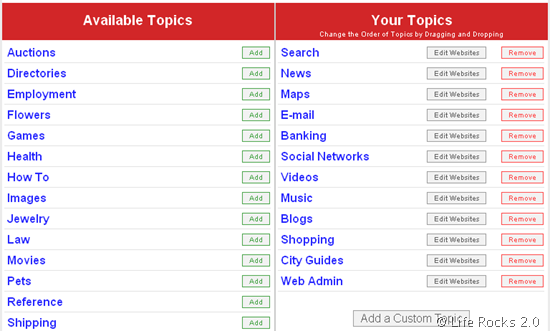
Samfind has an integrated RSS feed that lets you read the top content of several websites without having to go to the website. In other words, you can sneak a peak at Digg without going to the website – so it looks like you are still working.
Samfind is currently an experimental add-on, so you will need to log in before you can download it. Samfind is worth a try if you have the habit of visiting large number of sites daily.








Nirmal it be great if the default bookmark manager in firefox had such an interface.