If you using Google or Live Image search, you might see many images matching your search, but to open all images to check which one is better is a difficult task. OutWit is a Firefox Add-on for better image management from web pages. If you want to download all images from a particular website, then Outwit is a must have add-on. Once you have installed this add-on, you can easily start collecting images from your web pages.
To collect images from any website, open the website in Firefox and with this tab highlighted, click on the OutWit button next to the navigation bar.
![]()
Clicking this button will open the OutWit Image collection panel and downloads all the images in the selected webpage to its catch. Catch is similar to bucket where in all images are stored temporarily. You have the option to auto explore all images, auto catch and auto save all images to your PC.
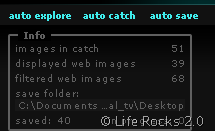
If you select “auto save” option, all the images from the selected web page will be saved automatically to the location you specify. You can navigate through the catch and select which all images needs to be saved if you have not selected auto save option. You can browse through the complete image collection.

Apart from this, there is also few other options to filter image catching based on the URL and image type. These are available in the options.
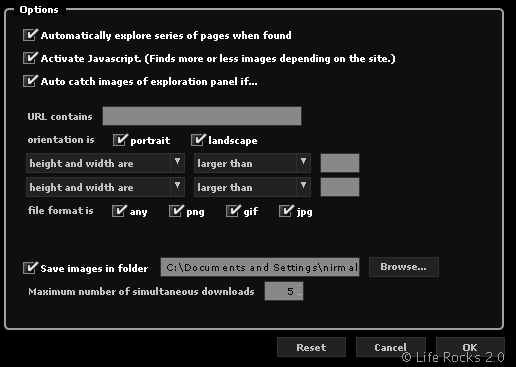
Outwit is available for Windows, Mac and Linux platforms. OutWit Images claims to be the first application of its kind, specifically designed for the search and collection of images, for either professional or personal use.
Download OutWit Firefox Add-on







