One of the noticeable changes in Windows 7 was the revamped look of calculator. The new calculator was available in the pre-beta build of Windows 7 and the good thing about this calculator is that it works with Windows Vista as well. Windows Vista users who want to try out the more advanced Calculator program from Windows 7, can download the calculator of Windows 7 and use it with Vista.
Note: Please take a back up of the existing files before modifying as this calculator is from pre-beta build.
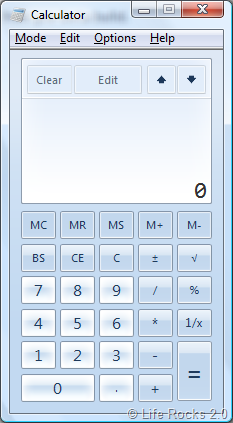
You can use the calculator in two ways, either run separately as Windows 7 Calculator or replace the default Vista Calculator.
Steps (Run as Windows 7 Calculator):
1. Download the Windows 7 Calculator
2. Run the file Calc.exe to get the Windows 7 Calculator
Steps to replace Vista Calculator
1. Download and extract the files.
2. Copy calc.exe to \Windows\System32\, and calc.exe.mui (in en-US folder) to \Windows\System32\en-US\ folder. You will need to take ownership of these files to overwrite it and do not forget to take a back up of the existing file.


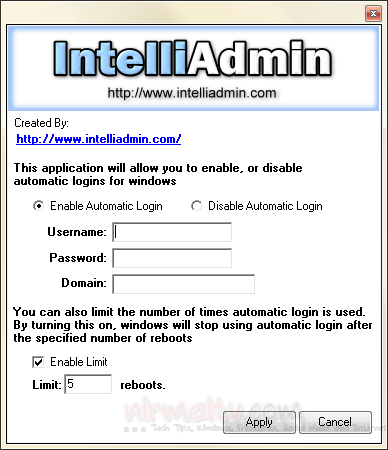
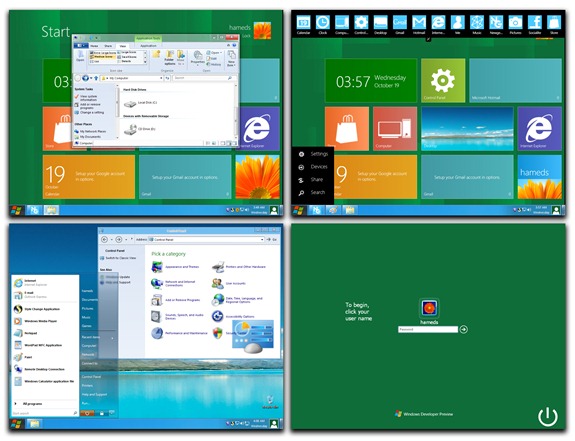


Thank you very much for this very useful information, I like having the option of installing this as my windows calculator, avoiding duplication.
Previously I had installed a separate calculator, not as nice as this one, either.