Image to PDF Converter is a free application for exporting images to PDF files. Image to PDF Converter is designed to batch convert image files to PDF document. Image to PDF Converter is standalone software and Adobe Acrobat Reader is not required. The application does not depend on any print driver so it will not install any print driver on your computer. You can also add PDF information like title, subject author etc.
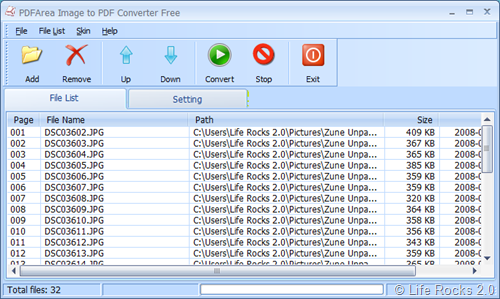
PDF to Image Converter is able to convert:
- JPG to PDF
- TIF to PDF
- GIF to PDF
- PNG to PDF
- TGA to PDF
- BMP to PDF
Features:
- Easy to use freeware.
- Supports JPG, BMP, PNG, TIF, TGA, GIF formats.
- Supports drag and drop.
- Able to set the page size.
- Auto open PDF file after creation.
- Set the document title, subject, author, keywords, produce information.
- Doesn’t need Adobe Acrobat software.
- Doesn’t depend on any print driver.
Download Image to PDF Converter








This looks good, I have not see many people though who would want to convert images to PDF files since both of them will be easily viewable on any computer.
Definitely seems nice and I love the price. 🙂 Thanks Nirmal!
I tried converting some B&W PNG images with this app. The test was absolutely unsuccesful, because:
1. Only parts of the images were included
2. Images had some colour noises.
just what i’ve needed….. thanks a lot
i’ve converted jpg and bmp and worked out better than i thought
thanks for sharing this information,with this software, I can convert image to pdf easily.
Does not work. Tried to convert 2000×2000 pixel image – the result PDF contained only part of the image. Totally worthless.