Previously we had written about free CD and DVD burning software available as an alternative to paid burning softwares. Free Disc Burner is a software for burning BD-R / BD-RE (Blu-Ray ), DVD-R Double Layer, DVD-R Dual Layer, DVD+R / DVD+RW, DVD-R / DVD-RW, DVD-RAM, CDR / CDRW. The interface is pretty simple and all you need is to select the files with the add button.
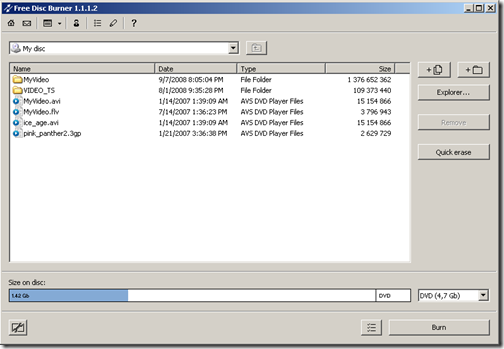
Features of this free burning software;
- Supports buffer protection technologies
- Advanced speed detection
- Advanced file system detection anywhere on the disc
- Automatic selection of write modes
- Erase functionality
- Multi-session or disc-at-once to ALL supported media formats including Blu-Ray (BD-R and BD-RE)
- Creates disc images on-the fly (no staging to hard drive is required)
- Easy file/folder manipulation
- Import existing data from any supported file system on from any session and append or edit
- Supports UNICODE file and folder names for multi-byte








i find u via google. thnx
I have started using your disc burner 11352 but it appears to finalize and I end up with 4.7GB DVDs with just a few 100MBs on them. Where does it give you the option to select multisessions?
Thanks.
Regards.
You may refer to this step by
step guide, it will show you how to burn files to DVD/CD, including songs,
video, photos, data, ISO files, etc. It’s easy to understand and
safe.
http://www.freedvdripper.net/how-to-burn-song-photo-data-video-to-dvd-cd-bluray.html