Penzu is an free online journal service that focuses specifically on personal and private journals or diaries. You can create a free account with Penzu and keep a secure record of your thoughts and entries. The difference between having a blog and writing on Penzu is that the latter one concentrates on privacy. Penzu is similar to maintaining a dairy. The process of creating an online journal a simple process, sign up for a free account with your email address and start writing entries.

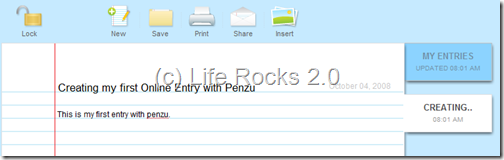
Once you log into your account, you can directly start creating your entries in extremely intuitive and easy to use environment. Once you finish the entries you can save them using the button located on the top panel. Apart from this there is also option to share entries via email, print entries and also insert pictures to your notes. Another option in Penzu is to lock you entries using a password. Click on the lock button on the top left and it will prompt to enter a password for protecting your entries.
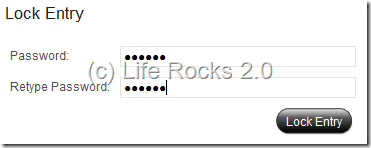
This lock is for added security for your entries since, your entries are not visible to others by default. Penzu was founded in early 2007 and is still in beta phase. Penzu is not supported officially on all browsers, but still you try using Penzu on your browser. For a personal and private online journal, Penzu is definitely worth trying.








Its GUI really looks sweet
Pretty cool post. I just stumbled upon your blog and wanted to say
that I have really liked reading your blog posts. Anyway
I’ll be subscribing to your blog and I hope you post again soon!