If you have got accustomed with the new ribbon features of Office 2007, then you might be interested in getting this feature while editing text files in Notepad. Microsoft has already mentioned that Window 7 will have ribbon features in Paint and Wordpad. Notepad 2008 is a freeware application which gives ribbon like UI for notepad. Here is how notepad looks like with ribbon UI.
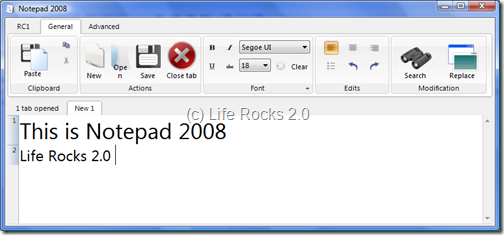
This freeware gives notepad good UI and it also has different styles/themes to select from. It also gives tabbed text editing and gives more features to Notepad. Notepad 2008 require Microsoft .Net framework 3.5. Since no installation is required, the application is portable and can be run from any computer.
Notepad 2008 is an application worth trying especially if you use Windows notepad regularly. Notepad 2008 s developed in C#.Net and VB.Net.
Download Notepad 2008 [Via AskVG








Looks like a nice tools for the default notepad, am trying this out now 🙂
It’s ugly. And that Ribbon isn’t the official one.
What’s the point of this?
notepad is all about simplicity imho. nice find but no thx 😛
I believe windows 7 will incorporate thes ribbon anyways, because notepad does lack a few features as we all know 😀 Nice share btw 🙂
Nice Tool…
– Anurag R.C.
http://www.pcdrome.com
Latest Post:
http://www.pcdrome.com/2008/09/use-memokeys-and-save-your-time/
I actually find this very nice and clean. Thanks
it no work on my computadora
“it no work on my computadora”
LOL
Hi. This is the programmer for Notepad 2008. Thanks for reviewing my app.
A new version, Version 2.0, is coming out soon, and it is being re-written in VB6, to keep the runtime requirements down.
I know that not everyone likes the Ribbon UI, but as I said before, this was just a simple app just for me, then it became… more.
Anyway, go to http://solo-dev.deviantart.com for more updates and info on Notepad 2008.
I think is great. Added functionality not always conflicts with simplicity.
Thanks,
Art Gonzalez
Check my Squidoo Lens at: Quantum Knights
The download link is broken…
Could not find it anywhere else either 🙁