Pristy Utils 2009 is a suite of free applications, with which you’ll be able to easily manage your home PC and improve its overall performance with a few clicks. Pristy Utils is a freeware application that combines system monitoring, administration and optimization. It is a management console that will enable you to monitor and administer the computer’s performance and offer quick access to the most often used applications.
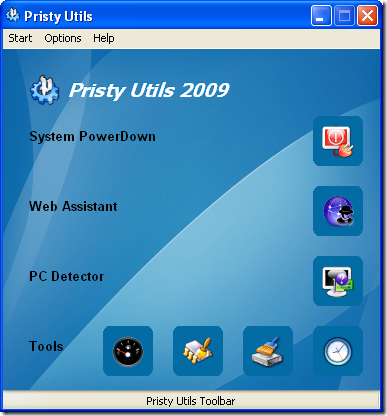
Pristy Utils has a power management module, a useful web assistant that manages the Internet related functions and a system information component that shows all the facts and figures about your computer. Another set of tools for cleaning system memory, secure erasing unwanted files and viewing the built-in desktop clock.
With the power management tool, you can set up timed shut down or restart or even do a quick restart. The timer set up is in hours and minutes.
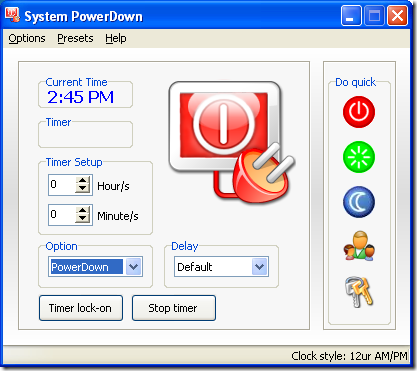
The PC Detector tab collects complete information of the PC which includes CPU Processor, Display drivers, audio drivers, memory information, networking, data storage and I/O Devices.
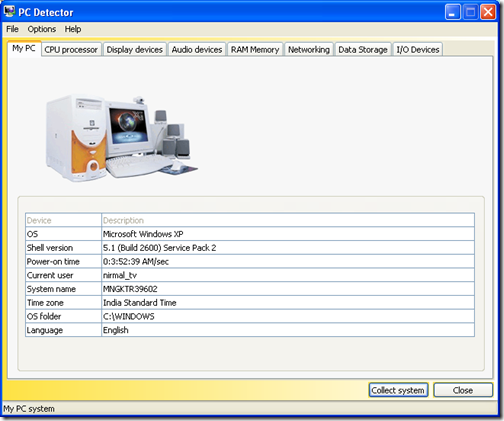
There is a separate Web Search menu that provides access to a total of 18 web search pages, so it’s easy to find anything with the help of Web Assistant. There is another utility called Memory Cleaner that is capable of displaying the computer memory status and freeing it so that the system will work faster, having less memory in use. To complement this optimization function, there is File Wipeout, a little application that will erase any file beyond recovery.
Apart from this there is also a clock gadget which displays the time on the desktop. All applications are connected with Pristy Utils Toolbar and Tray Agent to get better and faster access to all.
Pristy Utils offers a very useful set of power management and web access facilities that will ease the administration of a PC. More than this, the application is free for home users which makes it worth trying out.








Please update download links…