SE-Explorer is a free and simple, yet powerful file manager for Windows. With SE-Explorer you can do a variety of jobs like managing files, search files, view images, play audio and even do text editing with syntax highlighting. The size of this software is less than 500kb and is completely FREE for personal use.
Main Features of SE-Explorer:
- Two file windows side by side
- Enhanced search function
- Tabbed interface
- Build-in viewers for images and music
- Portable version is also available
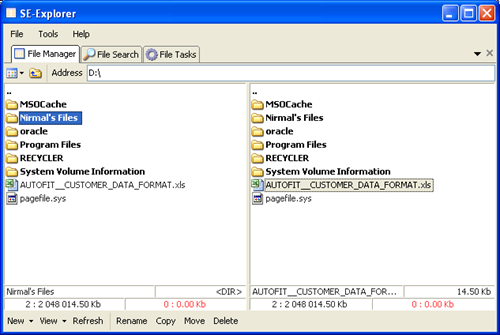
Copying files and folders is pretty fast and can be done easily. Another good feature of SE-Explorer is the build in viewers. Its built in picture viewer supports most of the image formats and it also has a audio player with playlist support.
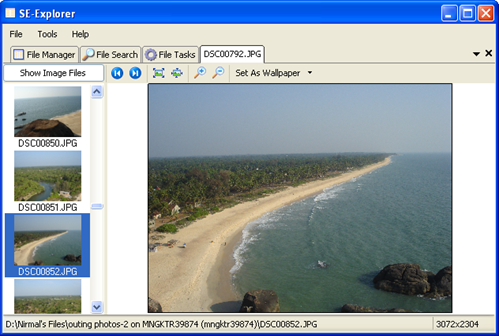
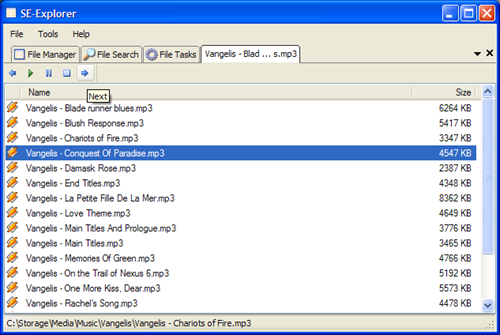
Apart from these features, it also has a text editor with syntax highlighting.
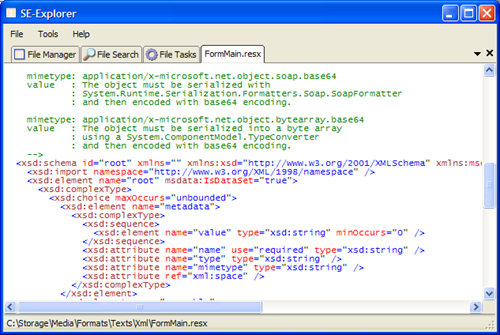
SE-Explorer also plans to bring in full fledged text editor in the next version. SE-Explorer is compatible with Windows 2000/XP/2003/Vista and requires Microsoft .Net framework.








I have been using xPlorer2 Lite for quite some time but this looks like a good software because of the file editing and viewing capabilities.
It has support for music and also pictures… That’s a nice one…
Thats nice tabbed Exlorer, something that we expected in Vista. 😉 as everything is going tabbed nowadays.
Nirmal,
Thanks for posting about SE Explorer. I really liked the TAB feature of this explorer. I’ll check this out. For the text editor, I sill stick with my Notepad++.
Ramesh
The Geek Stuff
I have been using freecommander…i think it has more features, will try this too.
Nice Explorer alternative buddy! I still prefer my Q-Dir though!