mtPaint is a painting program which can easily create pixel art and manipulate digital photos. mtPaint is a graphic editing program geared towards creating indexed palette images and pixel art. It is aimed to be simple and easy to use. mtPaint is an Open Source software available for Linux and Windows OS.
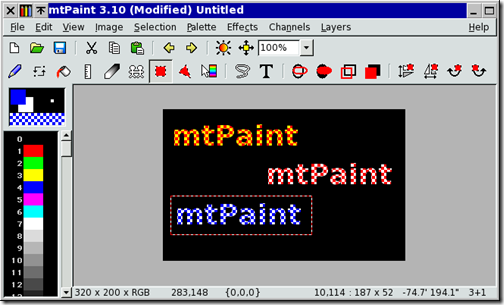
Features of mtPaint;
- Edit indexed palette or RGB images.
- Save and load BMP, GIF, JPEG, LSS, PNG, TGA, TIFF, XPM, XBM files.
- Create animated GIF’s using Gifsicle.
- 100 Layer support, 81 brush presets, 100 brush patterns.
- Tools to shuffle pixels, flood fill, draw straight lines, smudge, clone, paste text, draw/fill rectangle/ellipses.
- Quickly transform image gamma, brightness, contrast, saturation, hue, posterize from a single dialog, and preview the results in real time.
- Apply various effects such as invert, grey scale, isometric transformations, edge detect, sharpen, unsharp mask, soften, Gaussian blur, emboss, bacteria
- Rescale and resize the canvas, enlarging or reducing, using several filter methods.








Is this tool can modify photo to be hand coloring likely ? I remember that I have read such tool. But I forget what was the name.
I can’t get it to commit the text to the field.